Motion Graphics for Social Media: Best Practices and Trends

Hey keyframe enthusiasts! 👋 Ready to make your social media feeds rain visual fire? Because we’re about to run through the wild world of motion graphics for social media!
In case you’ve been living under a rock (or, let’s face it, buried in render queues), motion graphics have become the secret sauce in the social media marketing kitchen. Why, you ask? Well, imagine scrolling through your feed and seeing:
- A static image of a dog
- A video of a dog doing MMA
Which one would make you stop and say, “Holy shit, I need to see this dog win the takedown? That’s the power of motion graphics. They grab your attention fast!
But here’s the kicker – creating motion graphics for social media isn’t just about making things move. Oh no, it’s an art form that combines the eye-catching allure of animation with the strategic thinking of a chess grandmaster (if chess pieces were made of pixels and keyframes, that is).
In this article, we’re going to explore:
- How to make your motion graphics play nice with different social media platforms (because let’s face it, they can be picky)
- The secret sauce for creating content that makes thumbs stop scrolling
- The hottest trends in the motion graphics world (spoiler alert: it’s not just bouncing logos anymore)
- Tips and tricks to boost engagement (because what’s the point of creating awesome animations if no one sees them?)
So, whether you’re a seasoned pro looking to up your social media game or a bright-eyed newbie ready to make your mark in the digital world, this guide is for you.
Remember, in the world of social media motion graphics, the only limit is your creativity (and maybe your render times). So, let’s push those boundaries and create some scroll-stopping magic! 🚀✨
- 1. The Social Media Playground: Know Your Platforms
- 2. Design Principles: The Secret Sauce of Scroll-Stopping Graphics
- 3. Scroll-Stopping Sorcery: Creating Eye-Catching Content
- 4. Sound and Fury: Audio Magic for Your Motion Graphics
- 5. Trendspotting: Riding the Wave of Cool
- 6. Engagement Alchemy: Turning Views into Likes, Shares, and Follows
- 7. The Motion Maker's Toolkit: Tools and Software for Social Media Sorcery
- 8. Motion Graphics in the Wild: Awe Inspiring Case Studies
- 10. The Grand Finale: Your Motion Graphics for Social Media Journey Starts Now!
1. The Social Media Playground: Know Your Platforms
It’s time to talk about the quirks and quarks of different social media platforms. Think of these platforms as unique playgrounds, each with its own set of monkey bars and slides. Let’s break it down:
🎬 Video Length: The Goldilocks Zone
Remember Goldilocks? She knew some porridge was too hot, some too cold, and some juuuust right. Well, each platform has its own “just right” when it comes to video length:
- Instagram: 30 seconds for stories, up to 60 seconds for feed posts. But hey, if you’re feeling fancy, IGTV lets you go up to 60 minutes!
- TikTok: Originally the land of 15-second clips, you can now stretch it to a whopping 10 minutes! But let’s be real; the sweet spot is still around 15-60 seconds.
- Facebook: Up to 240 minutes (yep, you read that right), but unless you’re live streaming the entire “Lord of the Rings” trilogy, aim for 2-3 minutes max.
- LinkedIn: Keep it professional… and under 10 minutes. But for best engagement, shoot for 30-90 seconds.
Pro Tip: When in doubt, shorter is sweeter. Think of it as animation haiku – say more with less!
📐 Aspect Ratios: Shape Up or Ship Out
Different platforms like their videos in different shapes. It’s like a geometric fashion show:
- Instagram: 1:1 (square) for feed posts, 9:16 for stories and reels
- TikTok: 9:16 (vertical) is king here
- Facebook: 16:9 (landscape) for desktop, 9:16 for mobile
- LinkedIn: 1:1 works best, but 16:9 and 9:16 are also welcome at this party
🔍 Resolution: Pixel Perfect
Keep things crisp and clear with these resolution guidelines:
- Instagram: 1080 x 1080 (square), 1080 x 1920 (stories/reels)
- TikTok: 1080 x 1920
- Facebook: 1280 x 720 (minimum)
- LinkedIn: 1920 x 1080
💾 File Size: The Skinny on Slimming Down
Nobody likes a bloated file. Here’s how to keep things trim:
- Instagram: 4GB max (but aim for under 100MB for smooth uploading)
- TikTok: 287.6 MB for iOS, 72 MB for Android
- Facebook: 4GB max
- LinkedIn: 5GB max (but again, smaller is better)
Compression Tip: Think of your file like packing for a vacation. You want to fit everything you need, but still be able to lift your suitcase!
🎨 The Universal Rules
No matter the platform, remember these golden rules:
- Mobile-First: Most people are watching on their phones. Design accordingly!
- Sound-Off Friendly: Use text overlays and visual storytelling. Not everyone’s watching with the sound on (looking at you, sneaky office scrollers).
- Front-load the Good Stuff: Grab attention in the first 3 seconds. It’s like speed dating, but for content!
Remember, these aren’t just boring rules – they’re your creative constraints! And as any good artist knows, constraints breed creativity. So, embrace these quirks, play within the lines, and then see how you can colour outside them in spectacular fashion!
Next, we’ll explore design principles that will make your motion graphics stand out and shout OVER HERE!
2. Design Principles: The Secret Sauce of Scroll-Stopping Graphics

It’s time to talk about the nitty-gritty of design. Think of these principles as your motion graphics spell book – master them, and you’ll be conjuring up social media magic in no time!
🎨 The KISS Principle (Keep It Simple, Silly!)
Motion graphics for social media, simplicity isn’t just a virtue – it’s your golden ticket. Here’s why:
- Clarity is King: Your audience is scrolling faster than a cheetah on roller skates. Make your message crystal clear at first glance.
- Less is More: Don’t try to cram your entire portfolio into one animation. Pick one idea and make it shine!
- White Space is Your Friend: Give your elements room to breathe. It’s like yoga for your designs – stretch out and relax!
Pro Tip: Before adding a new element, ask yourself, “Does this spark joy?” If not, out it goes!
📣 Typography: Make Your Words Worth a Thousand Pictures
Typography in motion graphics is like the lead singer in a band – it needs to hit the right notes and look good doing it.
- Go Bold or Go Home: Use strong, legible fonts that can hold their own even on tiny mobile screens.
- Size Matters: Ensure your text is large enough to read without squinting. No one likes squinting.
- Motion with Emotion: Animate your text to emphasise your message. But remember, if everything is emphasised, nothing is!
Fun Exercise: Try telling your entire story with only animated typography. It’s like typographic charades!
🌈 Colour Me Impressed: The Power of Palette
Colours can make or break your motion graphic. Use them wisely, young padawan.
- Brand Consistency: Use your brand colours, but don’t be afraid to expand the palette for social media. Think of it as your brand’s fun, outgoing cousin.
- Contrast is Crucial: Make sure your foreground elements pop against the background. It’s like dressing for a party – you want to stand out, not blend in!
- Colour Psychology: Use colours to evoke emotions. Blue for trust, yellow for optimism, red for excitement. It’s like being a mood ring, but cooler.
🏗️ Composition: Building Your Visual Symphony
Good composition is like a well-organized party – everything has its place, but there’s still room to dance.
- Rule of Thirds: Imagine your frame divided into a 3×3 grid. Place key elements along these lines or at their intersections.
- Leading Lines: Use lines to guide the viewer’s eye to important elements. It’s like being a traffic cop for eyeballs.
- Balanced Asymmetry: Perfect symmetry can be boring. Mix it up a little – it’s the visual equivalent of a plot twist!
🎭 Incorporate Brand Elements (But Make Them Party-Ready)
Your brand elements are like your social media party outfit – recognisable but dressed for the occasion.
- Logo Usage: Don’t just slap your logo in the corner. Integrate it into the animation in creative ways.
- Brand Mascots: If you have a brand mascot, let them steal the show! Animate them doing something relevant and fun.
- Signature Style: Develop a motion style that becomes recognisable as uniquely yours. It’s like your animation fingerprint!
Remember, these principles are your playground, not your prison. Once you know the rules, you can break them – with style! The key is to experiment, have fun, and always keep your audience in mind.
Next, we’ll explore how to create content that is so eye-catching that it will make scrolling thumbs screech to a halt.
3. Scroll-Stopping Sorcery: Creating Eye-Catching Content
It’s time to learn the dark arts of attention-grabbing animations. In a world where attention spans are, your content needs to be the visual equivalent of a fireworks show. Let’s dive in!
🎣 The 3-Second Hook: Fishing for Eyeballs
Imagine you’re a deep-sea angler fish in the vast ocean of social media. Your animation is your glowing lure. Here’s how to make it irresistible:
- Start with a Bang: Begin with your most visually striking element. It could be a bold colour change, a surprising transition, or a captivating image.
- Pose a Question: Curiosity didn’t just kill the cat, it also stopped the scroll. Start with an intriguing question or a “bet you didn’t know” statement.
- Show, Don’t Tell: Instead of saying, “Watch till the end,” make your opening so compelling that they can’t look away.
Pro Tip: Create a 3-second looping gif of your opening. If it’s not mesmerising on repeat, revamp it!
🧭 Visual Hierarchy: Be the GPS of Eyeballs
Guide your viewer’s attention like a skilled tour guide in the Louvre of your design.
- Size Matters: Larger elements naturally draw the eye first. It’s like the T-Rex in a room full of chickens.
- Contrast is Key: Use colour, brightness, or texture to make important elements stand out. Think of it as giving your key elements a spotlight on stage.
- Motion Direction: Use movement to lead the eye where you want it to go. It’s like being a traffic cop but for eyeballs.
🌪️ Dynamic Compositions: Keep ‘Em on Their Toes
Static is for radio. In motion graphics, we keep things moving!
- Layer It Up: Use multiple layers moving at different speeds. This creates a visual parallax effect that adds depth.
- Play with Perspective: Zoom in, zoom out, rotate. Make your viewers feel like they’re on a roller coaster ride (minus the nausea).
- Unexpected Transitions: Instead of basic cuts, try morphing shapes or using elements in your scene as transition devices. It’s like visual sleight of hand!
🔄 Smooth Operator: Transitions That Make Them Go “Wow!”
Transitions are the rug that ties the room together. Here are some ideas to keep things flowing:
- Morphing Shapes: Transform one shape into another. It’s like watching a visual chameleon at work.
- Whip Pans: Use fast motion blurs to transition between scenes. It’s the motion graphics equivalent of “Meanwhile, on the other side of town…”
- Match Cuts: Transition between different elements using similar shapes or movements. It’s like playing visual connect-the-dots.
💡 The Power of Surprise: Keep ‘Em Guessing
Humans are hardwired to notice the unexpected. Use this to your advantage!
- Pattern Breakers: Establish a visual pattern, then break it unexpectedly. It’s like setting up a joke and delivering a punchline.
- Impossible Physics: Make objects behave in surprising ways. Gravity is more of a suggestion in the motion graphics world.
- Hidden Elements: Reveal new elements in unexpected ways. It’s like a magician pulling a rabbit out of a hat, but cooler.
🎨 Colour Psychology: Paint Their Emotions
Use colour to set the mood and evoke emotions:
- Bold Colour Shifts: Dramatic colour changes can signify mood shifts or new ideas.
- Colour Associations: Use red for excitement, blue for calm, green for growth. It’s like being an emotional DJ but with colours.
- Gradients: Smooth colour transitions can create a sense of progress or change. It’s the visual equivalent of a slow sunset.
Remember, the goal is to make your content so captivating that viewers forget they were even scrolling in the first place. You want them to be so engrossed that they suddenly look up and realise they’ve been staring at their phone for 10 minutes, wondering where the time went.
Next up, we’ll explore how to make your motion graphics sound as good as they look.
4. Sound and Fury: Audio Magic for Your Motion Graphics

Right, it’s time to talk about the unsung hero of motion graphics: sound. In social media, audio is like a party crasher – sometimes welcome, sometimes not. Let’s learn how to make it work for us, whether invited or not!
🔊 The Power of Sound Design: More than Just Background Noise
Good sound design is like salt in a gourmet dish – you might not always notice it, but you’d miss it if it weren’t there.
- Sync it Up: Match your sound effects to your visuals. It’s like being the conductor of a very tiny, very specific orchestra.
- Less is More: Don’t overwhelm your viewers. A few well-placed sound effects are better than a cacophony of noise. Think precision sniper, not audio shotgun.
- Create Atmosphere: Use ambient sounds to set the mood. It’s like being a DJ for your viewers’ emotions.
Pro Tip: Try watching your animation with your eyes closed. If it still tells a story, you’re on the right track!
🔇 The Silent Treatment: When Mute is Might
Remember, in the world of social media, silence isn’t just golden – it’s often the default. Here’s how to rock the silent film era:
- Visual Sound Effects: Use animated text or icons to represent sounds. It’s like creating a visual “BOOM!” or “ZING!”
- Exaggerated Motion: Without sound, your movements need to do the talking. Amplify your animations to compensate for the lack of audio cues.
- Rhythmic Editing: Even without sound, your cuts and transitions can create a sense of rhythm. It’s like being a silent DJ!
🎵 Music to Their Eyes: The Art of Visual Rhythm
No sound? No problem! Here’s how to make your animations sing without a single note:
- Bouncing Ball Effect: Time your animations to an imaginary beat. It’s like your graphics are dancing, even if no one can hear the music.
- Kinetic Typography: Animate your text to mimic speech patterns or song lyrics. It’s karaoke for the eyes!
- Pulsing Elements: Use scaling or opacity changes to create a visual pulse. It’s like giving your graphics a heartbeat.
🗨️ Caption This: The Unsung Hero of Social Media Video
Captions aren’t just for the hearing impaired – they’re for sneaky office workers, midnight scrollers, and people who forgot their headphones.
- Style Your Subtitles: Make your captions part of the design. Play with fonts, colours, and animations to integrate them seamlessly.
- Timing is Everything: Sync your captions perfectly with your visuals. It’s like a well-choreographed dance between words and images.
- Keep it Clear: Ensure your captions are legible. No point in having them if they’re harder to decipher than ancient hieroglyphics!
🎭 Voiceover Virtuosity: When Words Need a Voice
If you’re using voiceover, make it count:
- Quality Matters: Use a good microphone and record in a quiet space. Your audio should be crispier than freshly fried bacon.
- Emote!: Even if we can’t see the speaker, we can hear their smile (or frown). Encourage your voice actor to really feel the words.
- Pace Yourself: Match the speed of the voiceover to the pace of your visuals. It’s like a three-legged race between words and pictures.
🔁 The Loop Groove: Creating Seamless Audio Loops
For platforms that loop videos (looking at you, Instagram Stories), consider these tips:
- Fade In/Out: Create a smooth audio transition from end to beginning. It’s like creating an audio Möbius strip.
- Rhythmic Patterns: Use repeating audio patterns that loop naturally. Think of it as creating a tiny, endless concert.
- Universal Sound Effects: Choose sounds that work no matter where in the loop someone starts watching. It’s like creating an audio version of those “Enter Here” signs you see all around revolving doors.
Remember, whether your motion graphic is a silent film or a summer blockbuster, the key is to ensure the audio (or lack thereof) enhances your story, not distracts from it.
Up next, we’ll explore the hottest trends in social media motion graphics. Get ready to ride the wave of cool! 🏄♂️🌊
5. Trendspotting: Riding the Wave of Cool
Alright, trendsetters and style surfers! It’s time to catch the gnarliest waves in the ocean of social media motion graphics. Remember, trends come and go faster than a cat video goes viral, so let’s grab our boards and dive in!
🧘♂️ Minimalist Magic: Less is More (and More is Boring)
The minimalist trend is like the little black dress of motion graphics – always in style and goes with everything.
- Simple Shapes: Think geometric forms dancing elegantly across the screen. It’s like watching Mondrian’s paintings come to life!
- Limited Colour Palettes: Stick to 2-3 colours max. It’s like creating a capsule wardrobe for your animations.
- Negative Space: Let your elements breathe. It’s not laziness, it’s design.
Pro Tip: Challenge yourself to convey your message with the fewest elements possible. It’s like playing animation Jenga – how much can you remove before it all falls apart?
✨ Kinetic Typography: When Words Have All the Moves
Who said text had to sit still? Certainly not us! Kinetic typography is like sending your words to dance class.
- Letter by Letter: Animate text appearing one letter at a time. It’s like watching a very eager, very fast typist at work.
- Morphing Words: Transform one word into another. It’s the textual equivalent of a caterpillar turning into a butterfly.
- 3D Text: Give your words depth and dimension. It’s like your text suddenly discovered the joy of carbs.
🌈 Gradients 2.0: Not Your Grandma’s Colour Fade
Gradients are back, baby! But forget those cheesy PowerPoint fades – we’re talking smooth, sophisticated colour transitions.
- Animated Gradients: Make your colours shift and flow. It’s like creating a lava lamp for the digital age.
- Duotone Effects: Use two-colour gradients for a striking, contemporary look. It’s like giving your graphics a cool Instagram filter.
- Gradient Overlays: Add depth to your designs with semi-transparent gradient layers. It’s like giving your animations a chic pair of sunglasses.
🤖 The Rise of the Machines: AI and Generative Design
AI isn’t just for chatbots anymore – it’s making waves in motion graphics, too!
- Particle Systems: Create complex, organic movements with code. It’s like being a digital shepherd for a flock of pixel sheep.
- Generative Art: Use algorithms to create unique designs. Each viewing can be a new experience – it’s like the graphic equivalent of jazz improvisation.
- Data Visualization: Turn boring numbers into captivating animations. It’s like giving a makeover to your spreadsheets!
👾 Retro Revival: Everything Old is New Again
Nostalgia is so hot right now. Time to raid the visual attic and dust off some old-school cool!
- 8-bit Graphics: Embrace the chunky charm of early video games. It’s like wrapping your animations in a warm, pixelated blanket.
- VHS Effects: Add some vintage vibe with scan lines and colour distortions. Perfect for making your content look like it time-travelled from 1985.
- Retro Colour Palettes: Think neon pinks, electric blues, and rad yellows. It’s like your graphics raided a 1980s fashion show.
🌿 Organic Shapes and Movements: Keeping it Au Naturel
Mother Nature is the OG designer, so why not take some cues from her playbook?
- Blob Shapes: Use soft, undulating forms. It’s like watching very stylish amoebas on parade.
- Nature-Inspired Movements: Mimic the sway of trees or the flow of water. It’s like giving your animations a breath of fresh air.
- Handmade Textures: Add some grit and imperfection. In a world of sleek designs, a little roughness goes a long way.
🎭 Micro-Animations: Small Movements, Big Impact
Sometimes, it’s the little things that count. Micro-animations are like the seasoning in your motion graphics recipe – a little goes a long way.
- Button Animations: Make your CTAs irresistibly clickable. It’s like giving your buttons a tiny sugar rush.
- Loading Animations: Turn waiting time into entertainment. It’s like creating a mini circus for impatient users.
- Icon Transitions: Breathe life into your icons with subtle movements. It’s like giving your interface a secret handshake.
Remember, trends are like fashion – they’re meant to inspire, not dictate. Mix and match, experiment, and above all, have fun! Your unique style is the trendiest trend of all.
Up next, we’ll explore how to turn all this cool stuff into engagement-boosting superstars. Get ready to make your metrics do a happy dance! 📊💃
6. Engagement Alchemy: Turning Views into Likes, Shares, and Follows
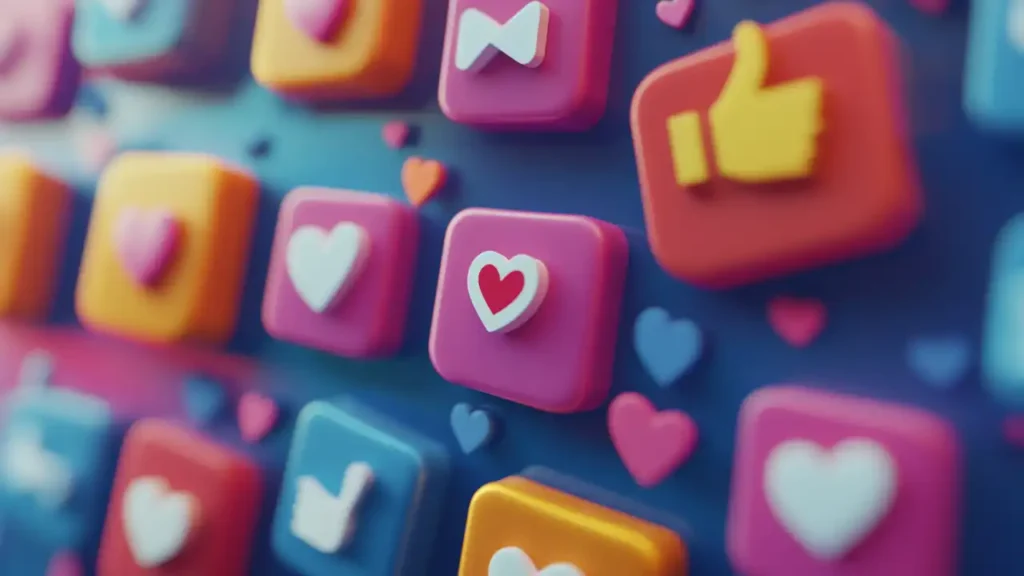
Transform those fleeting views into precious social media gold. We’re not just making pretty pictures here – we’re crafting content that makes thumbs tap, fingers share, and minds remember. Let’s get to it!
🔄 The Loop Life: Creating Hypnotic Replays
In the world of social media, if you’re not looping, you’re losing. Here’s how to keep them watching:
- Seamless Transitions: Make your end blend perfectly into your beginning. It’s like creating a visual Möbius strip.
- Progressive Storytelling: Each loop reveals a new detail. It’s the motion graphics equivalent of those “spot the difference” games.
- Rhythmic Patterns: Create a visual beat that’s satisfying to watch on repeat. It’s like giving your viewers a gif-able earworm.
Pro Tip: Challenge yourself to tell a story in 3-5 seconds. If you can make it work in a loop, you’ve struck gold!
🎮 Interactive Illusions: Making Static Feel Dynamic
Who says motion graphics can’t be interactive? Here’s how to create the illusion of interactivity:
- Swipe-Inspired Animations: Create graphics that mimic the swipe action. It’s like training your viewers’ thumbs to engage without them even realizing it.
- Tap-to-Reveal Effects: Design animations that look like they’re responding to taps. It’s the motion graphics equivalent of a “touch to unwrap” present.
- Choose-Your-Own-Adventure Style: Create branching narratives that make viewers feel like they’re in control. It’s like being the director of a very short, very cool movie.
📢 Call-to-Action Creativity: Make ‘Em an Offer They Can’t Ignore
Your CTA should be so enticing, it makes the “Skip Ad” button look boring. Here’s how:
- Animated Buttons: Make your CTA pulse, shine, or dance. It’s like giving your button jazz hands.
- Countdown Timers: Create a sense of urgency with dynamic countdowns. It’s the visual equivalent of a “while supplies last” sign.
- Personalized Touch: Use motion to make your CTA feel tailored to the viewer. “Yes, you there, scrolling past midnight!”
📊 Data Visualization Domination: Making Numbers Narrate
Got stats? Make them strut:
- Growing Graphs: Animate your data to show growth or change over time. It’s like giving your pie chart a gym membership.
- Comparative Animations: Use motion to highlight differences. It’s the infographic equivalent of a “before and after” reveal.
- Playful Percentages: Turn boring numbers into characters or objects. 75% isn’t just a number, it’s 3/4 of a pizza!
🧠 Cognitive Overload Avoidance: Keeping It Snackable
In the attention economy, simplicity is your best friend:
- One Idea Per Animation: Focus on a single message. It’s like serving tapas instead of a five-course meal.
- Progressive Disclosure: Reveal information bit by bit. It’s the motion graphics version of a striptease (keep it PG, folks).
- Visual Metaphors: Use familiar objects or actions to explain complex ideas. It’s like being the Aesop of the animation world.
🎭 Emotional Resonance: Feel, Don’t Just See
Make them laugh, make them cry, make them share:
- Character Animation: Create relatable characters who express emotions. This is like giving your brand a digital puppeteer.
- Colour Psychology: Use colour transitions to set the mood. Go from cool blues to warm reds faster than a mood ring at a rave.
- Surprise and Delight: Build up expectations, then subvert them. It’s the motion graphics equivalent of a plot twist.
🏆 Social Proof Showcasing: Flex Those Testimonials
Let your fans do the talking:
- Animated Testimonials: Bring quotes to life with dynamic text animations. It’s like giving your customers a megaphone.
- Award Animations: Make those accolades shine. It’s not bragging if it’s animated, right?
- User-Generated Content Spotlights: Incorporate real user content into your animations. It’s like creating a digital hall of fame for your biggest fans.
Remember, the key to engagement is creating content that’s not just seen but felt. Make your viewers laugh, think, or go “wow!” they’ll be smashing that share button faster than you can say “viral”.
Up next, we’ll explore the tools of the trade. Get ready to upgrade your motion graphics arsenal! 🛠️✨
7. The Motion Maker’s Toolkit: Tools and Software for Social Media Sorcery
Whether you’re a seasoned pro or a bright-eyed newbie, there’s a tool out there with your name on it. Let’s explore!
🎬 The Heavy Hitters: Professional-Grade Power
For when you need to pull out all the stops and make your graphics sing, dance, and probably do your taxes too.
- Adobe After Effects: The granddaddy and industry standard of motion graphics software. Used in many productions, I’ve used it myself for years, although I’m starting to prefer real-time tools like Unreal engine
- Cinema 4D: Well know 3D software in the motion design scene, For when 2D just isn’t enough dimensions. Create 3D elements that make your viewers go “How did they DO that?” (Answer: Many, many hours of work.)
- Maya: My personal choice of 3D software, and used in film and TV, for everything from VFX to Character animation
- Maxon’s Redshift: The render engine that turns your 3D creations from “meh” to “magnificent” faster than you can say “ray tracing”.
- Unreal Engine: Things are going “real-time,” and with the advent of Unreal 5.4, Epic has released a new set of motion design tools, even though they already had the powerful Niagara particle system. If you hate waiting for caching, RAM previewing, and rendering, this is the future. I myself have started to use Unreal.
Pro Tip: These tools are powerful, but they can also be overwhelming. Remember, even Picasso started with stick figures. Don’t be afraid to start small and work your way up!
💻 The Midweight Champions: Powerful Yet Approachable
For when you want professional results without needing a PhD in VFX.
- Adobe Animate: Like After Effects’ friendlier cousin. Great for character animations and interactive content.
- Cavalry: A new kid on the block, designed specifically for motion design. It’s as if After Effects and Illustrator had a very talented baby.
- Blender: The Swiss Army knife of 3D software. I use Maya for all my 3D work.
📱 Mobile Marvels: Motion Magic in Your Pocket
Because inspiration strikes at the weirdest times, and you can’t always lug your laptop to the coffee shop.
- Adobe Premiere Rush: Edit videos on the go. It’s like having a tiny TV studio in your pocket.
- Enlight Videoleap: Powerful video editing and effects for iOS. It’s the closest thing to After Effects you can use while waiting for your latte.
- KineMaster: Advanced video editing on Android. Because green bubbles deserve cool videos too.
🪄 Web Wonders: Browser-Based Brilliance
No download required – just add creativity and stir.
- Canva: The “I can’t believe it’s not Photoshop” of the web design world. Now with animation features!
- Biteable: Create animated videos with pre-made templates. It’s like playing with motion graphics Lego.
- Crello: Another Canva-like tool with a growing library of animated templates. It’s perfect for when you need something cool, like yesterday.
🧰 Specialized Tools: One-Trick Ponies (But Oh, What Tricks!)
Sometimes you need a specific tool for a specific job. These are the motion graphics equivalent of that weird kitchen gadget that only does one thing, but does it perfectly.
- Lottie: Create lightweight animations for web and mobile. It’s like sending your After Effects animations to a digital gym.
- Principle: Prototyping tool that’s great for UI animations. It’s like sketching, but your sketches move.
- Haiku Animator: Design tool for creating UI animations. It’s so intuitive, it almost reads your mind. (Almost.)
🆓 Free and Fabulous: Proof That the Best Things in Life Are Free
Because sometimes your creativity is infinite, but your budget isn’t.
- DaVinci Resolve: Professional-grade video editing and motion graphics, for free. It’s like finding a gourmet meal in the bargain bin.
- Blender: Yes, we mentioned it before, but it deserves another shout-out for being both free and incredibly powerful.
- GIMP: The free alternative to Photoshop. It might not be as polished, but neither were most famous artists in their time!
Remember, the best tool is the one you actually use. Don’t get caught up in the “I need the fanciest software” trap. A stick in the sand can create art if you know how to use it. (Although, admittedly, a computer does make sharing on Instagram a bit easier.)
Up next, we’ll look at some real-world examples of motion graphics magic in action. Get ready for some serious inspiration! ✨🎨
8. Motion Graphics in the Wild: Awe Inspiring Case Studies
Alright, inspiration seekers and trend spotters! It’s time to put on our detective hats and analyse some motion graphics that have taken the social media world by storm. We’re not just here to admire pretty pictures – we’re here to learn, steal (ahem, I mean “get inspired by”), and adapt these ideas for our own creations. Let’s dive in!
🍔 Case Study 1: Burger King’s “Mouldy Whopper”
Yes, you read that right. Burger King made mould go viral. Let’s break it down:
The Concept: A time-lapse video showing a Whopper decomposing over 34 days.
Why It Worked:
- Shock Value: It’s not every day a brand shows its product rotting.
- Simplicity: One static shot, no fancy effects – just pure, mouldy storytelling.
- Message Alignment: It perfectly communicated their “no artificial preservatives” message.
Lesson: Sometimes, the most powerful motion graphics are the ones that let the content speak for itself. Don’t be afraid to be bold, or even a little gross, if it serves your message!
📊 Case Study 2: Google Year in Search
Google’s annual recap of the year’s top searches is always a tear-jerker.
The Concept: A montage of the year’s most significant moments, tied together by search terms.
Why It Worked:
- Emotional Resonance: It taps into shared experiences and memories.
- Dynamic Typography: Search terms come to life, becoming part of the visuals.
- Pacing: The animation and music work together to create a powerful rhythm.
Lesson: Combining strong visuals with expertly timed typography can create an emotional journey. Also, piggybacking on shared experiences is a great way to connect with your audience.
🎨 Case Study 3: Adobe’s “Inspiration Generator”
Adobe turned Instagram Stories into an interactive playground.
The Concept: A series of animated prompts that viewers could screenshot to generate random creative challenges.
Why It Worked:
- Interactivity: It turned passive viewers into active participants.
- Creativity Spark: It provided value by helping creatives overcome blocks.
- Brand Alignment: It reinforced Adobe’s image as a tool for creatives.
Lesson: Think beyond just watching. How can your motion graphics encourage interaction? Also, providing value (like creative prompts) can be more effective than direct advertising.
🌍 Case Study 4: NASA’s “Earth Day”
NASA’s Earth Day posts always showcase the beauty of our planet.
The Concept: Animated infographics showing changes in Earth’s climate, vegetation, and oceans over time.
Why It Worked:
- Data Visualization: Complex data made understandable through animation.
- Beauty: Stunning imagery of Earth captured viewers’ attention.
- Important Message: It communicated crucial information about climate change.
Lesson: Motion graphics are a powerful tool for making complex data accessible and engaging. Combine beautiful visuals with important information for maximum impact.
👟 Case Study 5: Nike’s “You Can’t Stop Us”
A split-screen masterpiece that went viral faster than you can say “Just Do It.”
The Concept: A series of split-screen videos showing athletes’ movements matching perfectly across different sports and scenarios.
Why It Worked:
- Technical Brilliance: The perfectly matched movements were mesmerising.
- Inclusivity: It showcased a diverse range of athletes and sports.
- Inspirational Message: It resonated with the challenging times of 2020.
Lesson: Technical skills can be a showstopper. If you have a complex idea, execute it flawlessly, and people will watch it again and again. Also, tapping into current events and emotions can make your content more relevant.
🎵 Case Study 6: Spotify Wrapped
Spotify’s year-end personalised user stats are always a hit.
The Concept: Animated infographics of each user’s listening habits over the year.
Why It Worked:
- Personalization: Each video was unique to the user.
- Shareable: The format was perfect for social media sharing.
- Fun Design: Bright colours and playful animations made the stats entertaining.
Lesson: Personalization can be incredibly powerful. If you can make each viewer feel like the content was created just for them, you’re onto a winner. Also, design with sharing in mind – make it easy and appealing for users to post your content.
Remember, the best motion graphics don’t just look good – they tell a story, evoke emotions, and encourage action. Whether working with a big budget or just armed with creativity and determination, there’s always a way to make your message move.
Up next, we’ll wrap things up with some final tips and encouragement for all you budding motion graphics wizards out there. Get ready for your pep talk! 🎨✨
10. The Grand Finale: Your Motion Graphics for Social Media Journey Starts Now!
Well, pixel pushers, we’ve come to the end of our whirlwind tour through the dazzling world of motion graphics for social media and motion graphics. But remember, in the immortal words of every great movie franchise: this isn’t the end, it’s just the beginning!
🎨 Embracing Your Inner Motion Maestro
First things first: you’ve got this! Whether you’re a seasoned pro motion designer or a wide-eyed newbie, the world of motion graphics is your oyster (and yes, you can animate that oyster if you want to). Here are some parting thoughts to keep you inspired:
- Start Small, Dream Big: Don’t feel like you need to create a Pixar-level masterpiece right out of the gate. Even simple animations can be powerful. Remember, every Journey starts with a single keyframe.
- Embrace the Ugly First Draft: Your first attempt might look like a digital finger painting. That’s okay! Every great motion graphic started as a not-so-great idea. Keep iterating, and you’ll get there.
- Find Your Style: Don’t just copy the trends. Experiment, play, and discover what makes your animations uniquely you. Maybe you’re the next Picasso of parallax or the Da Vinci of digital doodles.
- Learn from Everything: That cool transition in your favourite music video? The way leaves move in the wind? Everything can inspire your motion graphics. Keep your eyes (and your mind) open.
- Join the Community: Follow motion designers on social media, join forums, attend (virtual) meetups. The motion graphics community is incredibly supportive and always happy to help newbies.
🚀 Taking Your Skills to the Next Level
Ready to level up? Here are some ways to keep growing:
- 30-Day Challenges: Commit to creating a short animation every day for a month. It’s like CrossFit for your creativity.
- Collaboration is Key: Team up with other creatives. A copywriter’s words or a musician’s beats could take your animations to new heights.
- Teach to Learn: Start a blog or YouTube channel about your motion graphics journey. Teaching others is one of the best ways to solidify your own knowledge.
- Client Work: Ready to go pro? Start small with local businesses or non-profits. Real-world projects will push your skills in new directions.
💡 The Future is Moving
As we wrap up, remember that motion graphics is constantly evolving. New tools, platforms, trends—it’s an exciting time to be in this field. Stay curious, keep learning, and don’t be afraid to push boundaries.
Whether you’re creating a looping GIF for Twitter, a stunning video for Instagram, or an interactive experience for TikTok, you’re not just making animations – you’re crafting experiences, telling stories, and maybe even changing the world, one frame at a time.
So, what are you waiting for? Your audience is out there, thumbs hovering over screens, ready to be wowed by your creations. It’s time to bring your ideas to life, to make static designs dance, to turn concepts into captivating motion.
Remember, in the world of motion graphics for social media, the only limit is your imagination (and maybe your render times, but that’s what coffee is for). Now go forth and animate! The social media world is waiting for your magic.
Once you have the skills and experience, you can diversify your income streams




