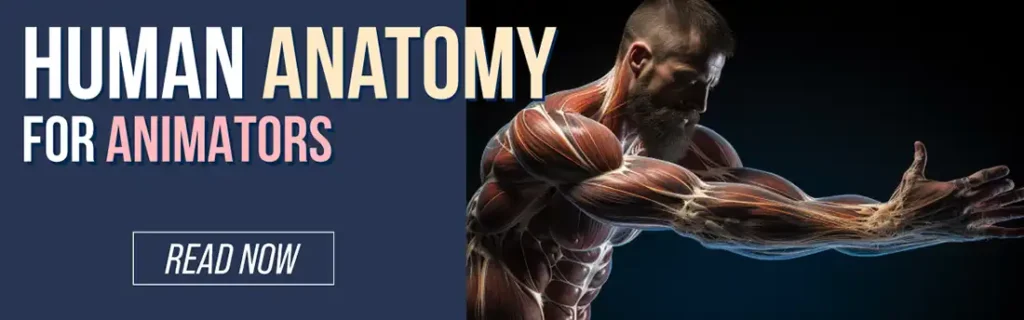Intro to BiFrost in Maya – For Complete Beginners

If you’re curious about the world of visual effects and 3D animation, you’ll want to read this. Today, we’re going to explore BiFrost in Autodesk Maya, a tool that’s revolutionising the way we create and think about visual effects and particle simulations. Whether you’re just starting out in the field or you’re an experienced artist looking to broaden your skill set, this article is tailored to help you understand and master BiFrost.
BiFrost isn’t just another feature in Maya; it’s a robust, versatile environment that empowers artists to create stunning, complex simulations with relative ease. From captivating magical auras to realistic environmental phenomena, BiFrost enables you to bring your most imaginative concepts to life.
Now, if the thought of tackling BiFrost seems daunting, don’t worry. We’ve got you covered with a series of tutorial videos that are perfect for beginners. These tutorials taught by industry expert Maya Guy, are designed to guide you through the fundamentals of BiFrost, ensuring that you build a solid foundation of skills. By the end of this journey, you’ll have a clear understanding of BiFrost’s capabilities and how to apply them effectively in your projects.
By the end of this article, you’ll not only grasp the essentials of BiFrost but also be inspired to experiment and create with this powerful tool. Let the exploration begin with this intro to BiFrost for complete beginners
Section 1: Understanding BiFrost in Maya
What is BiFrost in Maya?
BiFrost is like a secret ingredient in the Maya toolkit, a node-based environment that’s all about bringing your visual effects (VFX) and particle simulations to life. Think of it as a playground where physics meets creativity. It allows you to simulate and render photorealistic liquids, gaseous phenomena, and more. Whether it’s a raging river, a puff of smoke, or a mystical energy field, BiFrost turns these visions into digital reality.
The Evolution of BiFrost
Originally developed as a fluid simulation system, BiFrost has evolved into a much more comprehensive tool. It’s not just about water and smoke anymore. BiFrost now encompasses a wide range of effects, including cloth, fire, and even crowds. This evolution signifies Maya’s commitment to providing artists with a versatile and powerful toolset that keeps up with the ever-changing landscape of VFX and animation.
BiFrost’s Capabilities
BiFrost’s true strength lies in its versatility and power. Here’s a glimpse of what you can achieve with it:
- Fluid Simulations: Create stunning, realistic fluid effects, from splashing water to flowing lava.
- Aerodynamics: Simulate and render complex gaseous phenomena like smoke, fog, or fire.
- Particle Systems: Design intricate particle effects, perfect for magical spells or environmental elements.
- Fabric and Cloth: Bring to life dynamic fabric movements that drape and flow naturally.
- Crowd Simulations: Choreograph crowd scenes, from bustling city streets to packed concert venues.
Each of these capabilities is backed by a robust physics engine, ensuring that your simulations aren’t just visually stunning but also grounded in realism.
Why BiFrost Matters
For both new and established VFX artists and animators, BiFrost in Maya is more than just a tool; it’s a gateway to new creative possibilities. It empowers you to:
- Push Creative Boundaries: With BiFrost, your imagination is the limit. You can experiment with effects that were once considered too complex or time-consuming.
- Enhance Realism: The physics-based nature of BiFrost’s simulations adds a layer of realism to your projects, making them more immersive and believable.
- Streamline Workflows: BiFrost’s node-based approach makes it easier to create, modify, and iterate complex simulations, saving you time and effort.
In the next sections, we’ll push pixels deeper into how BiFrost can be a game-changer for your VFX and animation projects, and how you can start harnessing its power, even as a beginner. Stay tuned!
Section 2: The Power of BiFrost

Versatility in VFX
One of the most striking aspects of BiFrost is its versatility. It’s like having a Swiss Army knife for visual effects. Whether you’re working on a small indie project or a big-budget film, BiFrost equips you with the tools to create a wide array of effects. This versatility means you can seamlessly switch between different types of simulations, from fluid dynamics to complex particle systems, all within the same environment. It’s about having the freedom to explore and create without being limited by the capabilities of your software.
Complex Simulations Made Simple
BiFrost takes the complexity out of creating intricate simulations. Traditionally, achieving realistic effects like a swirling tornado or a crashing wave required a deep understanding of physics and a lot of trial and error. BiFrost simplifies this process with its intuitive, node-based approach. Each node represents a specific function or effect, and by connecting these nodes, you can build up complex simulations. It’s like constructing a building with Lego blocks – each piece has its place, and together, they form something amazing.
Integration with Maya
For those already familiar with Maya, BiFrost feels like a natural extension of the software. It integrates smoothly with Maya’s existing tools, meaning you can easily combine BiFrost simulations with traditional animation techniques. This integration is crucial for artists who want to blend simulated effects with keyframe animation or other Maya features. It ensures a cohesive workflow where you can focus on creativity rather than worrying about compatibility or software limitations.
In essence, BiFrost’s power lies in its ability to make complex VFX accessible and manageable. It opens up a world of possibilities for artists, allowing them to bring their most ambitious ideas to life with relative ease. In the next section, we’ll explore how BiFrost caters to both beginners and seasoned professionals, making it a valuable tool for anyone in the field of VFX and animation.
Section 3: BiFrost for Beginners and Professionals
Ease of Learning for Beginners
Learning BiFrost can be both exciting and a bit intimidating for beginners. But here’s the good news: BiFrost is designed with a user-friendly interface that eases you into the world of complex simulations. For those just starting out, BiFrost offers a gentle learning curve. It’s like having a patient mentor guiding you through the basics, one step at a time.
Basic Concepts and Tools:
BiFrost introduces you to fundamental concepts of VFX and particle simulations in a structured manner. You’ll start with simple projects, gradually building up to more complex tasks as your confidence grows.
Visual Learning:
The node-based system in BiFrost is not only powerful but also visually intuitive. You can literally see your effects take shape as you connect different nodes, making the learning process more engaging and less abstract.
Advanced Features for Established Artists
For the seasoned VFX artist or animator, BiFrost is like a playground of possibilities. It offers a depth of functionality that allows you to push the boundaries of what you can create.
Complex Simulations:
With BiFrost, you can dive into advanced simulations that require a detailed understanding of physics and VFX principles. It’s perfect for artists who want to challenge themselves and elevate their work to new heights.
Enhanced Workflow:
BiFrost’s integration with Maya means that you can incorporate complex simulations into your existing workflow seamlessly. It enhances your toolkit, allowing you to add sophisticated effects to your projects without disrupting your creative process.
Whether you’re just starting out in the world of VFX and animation or you’re a seasoned professional, BiFrost offers something for everyone. It’s a tool that grows with you, adapting to your skill level and creative needs. In the next section, we’ll take a closer look at the tutorial video series that serves as a practical guide to mastering BiFrost, no matter where you are in your learning journey. Stay tuned for some insightful tips and tricks!
Section 4: Tutorial Video Series Overview
Embarking on a new software can sometimes feel like navigating uncharted waters, but fear not! The tutorial video series we’re about to discuss is like having a compass that guides you through the intricacies of BiFrost in Maya. This series, crafted with beginners in mind, breaks down the complexities of BiFrost into manageable, easy-to-understand segments.
Introduction to the Video Series
The series is hosted by an experienced Maya user, fondly known as the “Maya Guy.” His approach is friendly and knowledgeable, making the learning process not just educational but also enjoyable. Each video in the series focuses on a specific aspect of BiFrost, ensuring a comprehensive understanding of the tool.
Key Takeaways from Each Video
Video 1: Instancing in BiFrost
This video serves as your first step into the world of BiFrost. It covers the basics of instancing, a technique crucial for creating multiple copies of objects within a scene. You’ll learn how to set up your first BiFrost graph and how to use instancing to create complex scenes efficiently.
Video 2: Particle Effects for Magical Hands
Dive into the mesmerizing world of particle effects with this tutorial. It guides you through creating a magical hand effect, perfect for adding a touch of fantasy to your animations. This video is particularly helpful in understanding how to manipulate particle systems to achieve specific visual outcomes.
Video 3: Advanced Particle Effects and Color Separation
Building on the previous lessons, this video takes a deeper dive into more advanced particle effects. It introduces concepts like color separation within particle systems, allowing for more intricate and visually appealing results. This tutorial is ideal for those looking to add more complexity and detail to their BiFrost creations.
Each video in the series is designed to build upon the knowledge gained from the previous one, ensuring a smooth and progressive learning experience. By the end of the series, not only will you have a solid grasp of BiFrost’s core functionalities, but you’ll also be equipped with the skills to start experimenting with your own creative ideas.
In the next section, we’ll explore the practical applications of BiFrost, showcasing how the skills learned from these tutorials can be applied to real-world projects. Get ready to see BiFrost in action!
Section 5: Practical Applications of BiFrost
Now that you’ve got a handle on the basics of BiFrost through our tutorial series, let’s talk about how these skills translate into the real world. BiFrost isn’t just a tool for learning and experimentation; it’s a powerhouse used in professional settings to create stunning visual effects and animations. Here’s a look at how BiFrost is applied in practical scenarios.
Real-World Examples
BiFrost has been a game-changer in the industry, used in everything from blockbuster movies to indie games. Its ability to create realistic fluid simulations has made it a go-to for scenes involving water, smoke, or fire. But its utility doesn’t stop there:
Film and Television:
BiFrost is behind many of the breathtaking VFX you see in movies and TV shows. It’s used to create everything from explosive action scenes to subtle environmental effects that add depth and realism to a scene.
Gaming:
In the gaming world, BiFrost helps bring environments to life. Whether it’s a raging river in an adventure game or a mystical aura in a fantasy setting, BiFrost adds that extra layer of immersion that gamers love.
Advertising and Marketing:
Even in the advertising industry, BiFrost’s capabilities are harnessed to create eye-catching visuals that capture the audience’s attention.
Creative Possibilities
The true beauty of BiFrost lies in its limitless creative possibilities. With the skills you’ve developed:
Create Dynamic Environments: Use BiFrost to simulate dynamic environments in your animations. This could range from a peaceful scene with gently falling snow to a chaotic battlefield shrouded in dust and debris.
Enhance Character Interactions: BiFrost can be used to add realistic interactions between characters and their environments. Imagine a superhero landing with a dramatic dust cloud or a mystical creature surrounded by a swirling magical mist.
Innovative Art Projects: Beyond traditional applications, BiFrost can be a tool for artistic expression. Digital artists can use it to create abstract visual pieces or to bring an artistic vision to life in a way that wasn’t possible before.
BiFrost’s practical applications are as varied as the creative minds using it. Whether you’re working on a personal project or a professional assignment, the skills you’ve learned from the tutorial series can be applied in countless ways to enhance your work.
In the next section, we’ll guide you through getting started with BiFrost, offering tips and suggestions for your first projects. Let’s turn that learning into action!
Section 6: Getting Started with BiFrost
Alright, you’ve seen what BiFrost can do and you’re probably eager to roll up your sleeves and start creating. But where do you begin? Let’s walk through some foundational steps to get you comfortably started with BiFrost in Maya. Think of this as your roadmap to embarking on a creative journey with this powerful tool.
Setting Up and Navigating BiFrost
First things first, let’s get you set up:
Familiarise Yourself with the Interface: When you first open BiFrost, take a moment to explore the interface. Locate where the different tools and nodes are. Understanding the layout will make your workflow smoother.
Start with a Simple Project: Don’t overwhelm yourself with a complex simulation right off the bat. Begin with something basic, like a simple fluid simulation or a basic particle system. This will help you understand the core mechanics of BiFrost.
Simple Projects to Begin With
Now, let’s talk about some starter projects that are perfect for beginners:
- Water Simulation: Try creating a small-scale water simulation, like a flowing stream or a splashing puddle. This will introduce you to fluid dynamics in BiFrost.
- Smoke or Fog Effect: Experiment with creating smoke or fog. This is a great way to learn about aerodynamics in BiFrost and understand how to manipulate gaseous elements.
- Basic Particle System: Create a simple particle system, such as falling leaves or floating dust particles. This project will help you get comfortable with particle settings and controls.
Each of these projects will give you hands-on experience with different aspects of BiFrost, building your confidence and skills gradually.
Tips for Success
Take It Slow: Don’t rush through the learning process. BiFrost is a complex tool, and mastering it takes time and patience.
Experiment and Explore: Don’t be afraid to play around with different settings and nodes. Experimentation is key to understanding how BiFrost works.
Use Resources Wisely: Remember the tutorial series we discussed earlier? Refer back to it whenever you need a refresher. There are also plenty of online forums and communities where you can seek advice and share your progress.
Getting started with BiFrost is all about exploration and patience. As you grow more comfortable with the basics, you’ll find yourself naturally progressing to more complex and creative projects. In the next section, we’ll delve into additional resources and community engagement to further support your journey with BiFrost. Let’s keep the momentum going!
Section 7: Resources and Community
Embarking on your BiFrost journey doesn’t mean you have to go it alone. There’s a wealth of resources and a vibrant community out there to support you. Whether you’re looking for deeper insights, troubleshooting tips, or just a bit of inspiration, these resources and communities can be invaluable.
Further Learning Resources
Online Tutorials and Courses: Beyond our video series, there are numerous online platforms offering in-depth tutorials on BiFrost. Websites like Udemy, Coursera, and even YouTube host a range of courses, from beginner to advanced levels.
Books and eBooks: For those who prefer a more structured learning approach, there are several books and eBooks dedicated to mastering Maya and BiFrost. They can be great for understanding the theoretical aspects and getting step-by-step guidance.
Official Autodesk Resources: Don’t forget to check out Autodesk’s own resources. They often provide comprehensive guides, updates on new features, and professional tips directly from the software’s creators.
Community Engagement
Forums and Online Communities: Platforms like CGSociety, Autodesk’s own forums, and Reddit have active Maya and BiFrost communities. Here, you can ask questions, share your work, and learn from the experiences of others.
Social Media Groups: Facebook, LinkedIn, and even Instagram have groups and pages dedicated to Maya and BiFrost users. These can be great for networking, staying updated on industry trends, and finding inspiration.
Local User Groups and Meetups: Depending on your location, there might be local user groups or meetups for Maya and BiFrost enthusiasts. These can be great for networking and learning from peers in a more personal setting.
Staying Inspired and Motivated
Showcase Your Work: As you progress, don’t hesitate to showcase your work. Platforms like Behance or ArtStation are not just for sharing but also for receiving constructive feedback.
Participate in Challenges: Online challenges or hackathons can be a fun way to test your skills, learn new techniques, and meet fellow artists.
Keep Up with Industry Trends: Follow VFX blogs, subscribe to industry magazines, and attend webinars or conferences to stay informed about the latest trends and technologies in the world of VFX and animation.
Remember, every expert was once a beginner. The resources and communities available to you are not just for learning but also for inspiration and support. As you continue to explore and grow in your BiFrost journey, these will be invaluable companions, helping you to not only develop your skills but also to connect with like-minded individuals who share your passion.
In conclusion, BiFrost in Maya is a powerful tool that opens up a world of creative possibilities. With the right approach, resources, and community support, you can master this tool and bring your imaginative visions to life in the fascinating world of VFX and animation.
Conclusion
As we wrap up this journey into the world of BiFrost in Maya, it’s clear that this powerful tool is more than just a software feature – it’s a gateway to endless creative possibilities. Whether you’re a beginner taking your first steps in the world of visual effects and animation or a seasoned professional looking to expand your toolkit, BiFrost offers something for everyone.
The journey through BiFrost is one of discovery and innovation. From creating simple water simulations to crafting intricate particle systems, BiFrost empowers you to bring your imaginative concepts to life. The tutorial series we’ve discussed is just the beginning, a foundation upon which you can build and refine your skills.
Remember, the key to mastering BiFrost lies in patience, practice, and a willingness to experiment. Don’t be afraid to push the boundaries of your creativity. Use the resources available to you, engage with the community, and most importantly, enjoy the process of learning and creating.
BiFrost in Maya is not just a tool for creating stunning visual effects; it’s a testament to the power of technology in unleashing artistic potential. As you continue to explore and grow with BiFrost, remember that each project is a step forward in your journey as an artist. So, keep experimenting, keep learning, and keep pushing the limits of your creativity. The world of VFX and animation is vast and ever-evolving, and with BiFrost in your toolkit, you’re well-equipped to make your mark in this exciting field. Here’s to your success and the incredible creations you’ll bring to life with BiFrost!
Thank you to Phil Radford – AKA Maya Guy for this video series, check out his work at mayaguy.com and his awesome tutorials if you want to get into more complex BiFrost work https://www.youtube.com/@MayaGuytutorials
NOW Learn how important human anatomy knowledge for animators and artists