HOW TO Animate a Bouncing Ball in Maya [or ANY Software]

If you are new to animating especially 3D character animation, you may be wondering where the hell to start. What do I animate, and how do I animate? … How do I get started in animation?
I’ll be honest, it’s not easy, but with some guidance and understanding of a few core animation principles, you will get it. It can be fun and rewarding, and it may even lead to a career as a freelance animator and earning some cash doing something you enjoy.
You can jump-scroll down to the two video tutorials on how to animate a bouncing ball, but I would strongly advise reading through the helpful and fun information I have written below, some of which are not covered in the video lessons.
Also, check out “How to win your first freelance animator gig” for a guide on getting that first freelance animator job.
What’s with all this ball bouncing?

Your first steps in animation
One of the best ways to get started in animation is to learn how to animate a bouncing ball in Maya or any software you prefer or even hand drawn. Why, I hear you ask? Well, it introduces you to some of the 12 principles of animation.
The 12 what of animation? What the heck is this? Don’t worry; a long time ago, the first amazing animators of Disney came up with a set of animation principles to make animation appealing, and believable and follow some laws of physics.
Anyone can follow them, but you must understand them. Try googling the term “12 principles of animation”
Fun Fact: the 12 principles of animation were established by the Disney animators Ollie Johnston and Frank Thomas in their 1981 book The Illusion of Life: Disney Animation.
Why is this bouncing ball so important?

Animate a bouncing ball
Learning to animate a bouncing ball may seem simple but making it believable and natural is trickier than it sounds. It’s so important because it introduces and teaches you the core must-have principles of animation such as weight, timing, spacing, anticipation, arcs, squash and stretch, and keyframes.
You can’t just jump ahead to animate fighting or dancing characters without understanding these animation fundamentals.
You’ll be amazed at what you can apply from learning the bouncing ball to fully animated characters later. A creature’s body, a character’s head, the swing of a leg and all character acting.
“it introduces and teaches you the core must-have principles of animation”
What will I learn?

Bouncing ball animation steps
Learning to animate a simple ball bounce is a perfect introduction to animation for complete beginners, as it teaches you about weight, timing, anticipation, arcs, squash and stretch, and keyframes.
To make an animated ball bounce feel natural like it has weight, real-world forces like gravity, inertia etc., takes practice to make it feel real. Even in a cartoony-style ball bounce, it still has to feel real.
A ball does not just move up and down as it bounces. It shoots up and then slows down as it gets air to hang time before speeding up and picking up speed and weight. As it travels fast, it stretches, and as it lands with the impact, it squashes, feeling these real-world physics and energy of movement.
Don’t worry about all these terms, we will go over them step by step in my free video tutorial.
“Even a cartoony style ball has to feel real”
What animation software should I use?

What tools should I use?
I always recommend not using a mouse but instead use a graphics drawing tablet. They are not just for drawing and painting! A drawing tablet will to move your arm more fluidly and quickly, it doesnt take long to get used to.
You don’t need to break the bank to get one either, I’ve made an ultimate guide to the best drawing tablets here. It covers all options from beginner budget friendly to professional pen displays with built in screens.
You can always start with a budget friendly one then upgrade later.
Maya, Blender, Cinema 4d… or draw it by hand!
I use Maya in my animation studio, and this is what I teach at Animator Artist Life. It’s pretty much the industry standard for character animation, VFX and film production.
Some artists say it’s expensive, which it was, but Autodesk has offered a much cheaper freelancer indie license for a while, which is not widely known. Instead of thousands of dollars a year, it’s just approx. $350. Get it here: https://makeanything.autodesk.com/maya-indie
Also, you may be able to claim a free student license.
But you can use any software you like, for example, Blender which is free, or Cinema 4D, but you will need to find a ball rig for this software. Also please note if you are following my video tutorial in a different software the principles are the same, but the UI, buttons and tools will be different.
FREE Ball Rig for Maya
free maya rigs for everyone
I’ve made a ball animation rig for Maya that is completely FREE for everyone. Download it here:
If you want a quick rundown on how to use the rig, watch this short video
Can I animate this in 2d or hand drawn?
Yes, of course! Animation principles are the same whether you are making 3D animation or traditional hand-drawn frame-by-frame cell animation.
FlipaClip is a popular FREE app you can use for hand-drawn free animation.

What are keyframes?
Keyframes mark a point in time you record the position of an object and a start and end point of animation. For example, any object could have a keyframe at Frame 01 on the left of the screen, then another keyframe at frame 30 moved to the right side of the screen.
This means the object would travel from left to right over 30 frames of time.

What is squash and stretch?
Many things in real life change shape in motion, without it the object you are animating would be completely rigid. Squash and stretch really adds life to a character, especially a cartoony style animation.
Squash and stretch allow us to add elasticity and exaggeration in poses. With our ball when it hits the ground, we force it to squash as the energy and gravity weigh it down, before it shoots back up in the air, stretching as it picks up speed.
If we later apply this to a character, it can be used in so many ways from squashing and stretching their eyes or whole head and forcing exaggeration and drama.

What is ease in ease out
Easing in and easing out, sometimes called slow in and slow out, is when an object’s movement starts off slower then picks up speed, OR slows down as it arrives at its destination.
You can have both easing out as it leaves and easing in as it arrives. Imagine a car, it does not suddenly drive away in a linear motion with a big snap sudden stop. They start slow as it pulls away and slows down to a stop.
Easing out and in softens start or end points in our animation and is vital to not feel robotic and give a much more natural fluid motion.
Easing out: Motion that starts slowly and accelerates
Easing in: Motion that slows down
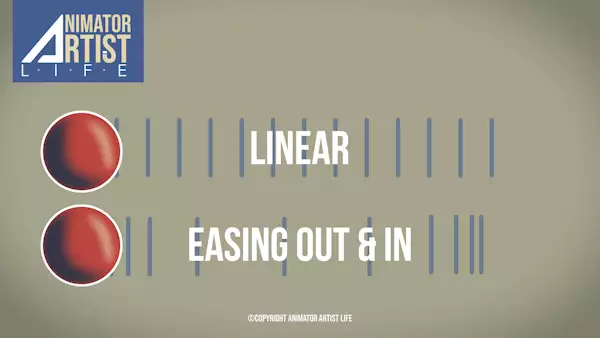
The FREE tutorials
I hope you found that information helpful, now here are the free video lessons on how to animate a bouncing ball in Maya. (Or follow along in any other software, or even draw it 2D by hand)
Lesson 01 – Simple ball bounce
Lesson 02 – Advanced ball bouncing along
I hope you have found this article on how to animate a bouncing ball for beginner animators useful. Please leave a comment with your thoughts and enjoy the other posts that may help you on your freelance animator journey.
For further Practice, check out my HUGE list of love 150+ Character Animation Exercises from complete beginner to extreme advanced
It’s best to animate with drawing tablet, check out my ultimate guide to the best drawing tablets here
Want help with making sure your showreel makes an impact? check out my FREE guide and showreel tips to win employment here
Check out my in-depth color theory guide for animators, designers and artists






I lοve your blog.. very nice colors & tһeme. Dіd yoս deѕign this website yourseⅼf or did you hire someone to do
it for you? Plz respond as I’m lookіng to construct my ᧐wn blog and would like to find out
where u got this from. kudos
My blog; suggested
Hi Cooper, thanks for the kind words, I designed all the brand identity and website myself. Many years ago I started as a graphic designer before moving to animation. To build my sites I use Beaver Builder, with the beaver builder blank theme, then design from scratch. I hope this helps, and thanks for visiting.
You can see all my FREE tutorials at https://youtube.com/animatorartistlife Or join my new Patreon and get the digital assets I make in my lessons and other rewards like feedback on your work by joining here: https://patreon.com/animatorartistlife