Best Drawing Tablets for Animators and Artists in 2025

Choosing the right drawing tablet is one of the most exciting steps in an animator or digital artist’s journey, but it can also feel a bit overwhelming. With so many options out there, it’s easy to get caught up in the technical jargon or second-guess what features you really need.
That’s why I’ve put together this comprehensive guide to help you find the perfect drawing tablet for your creative needs—whether you’re just starting out or looking to upgrade your current setup.
Drawing tablets are more than just tools—they’re the foundation of your creative process. A great tablet can help you translate your ideas seamlessly into stunning animations, character designs, and illustrations. But the right tablet for one person might not be the best for another.
That’s why we’ve broken this guide into three categories: screenless tablets, pen displays, and stand-alone devices. Within each category, I’ve covered options ranging from budget-friendly to professional-grade, ensuring there’s something for every skill level and budget.
From understanding pressure sensitivity to exploring portable options and tablets with stunning 4K screens, I’ll walk you through the essential features you should consider. And because we’re all about making life easier, we’ve included pros and cons for each tablet, plus links to where you can grab them. Whether you’re a student, freelancer, or seasoned pro, this guide has everything you need to find your perfect creative companion.
In this ultimate guide, we’ll explore the best drawing tablets that are making waves in 2025. Ready to take your animation and art to the next level? Let’s dive in!
- Factors to Consider When Choosing a Drawing Tablet for Animation
- 1. FIRST UP – SCREENLESS – BUDGET OPTIONS
- 1. SCREENLESS – MID RANGE OPTIONS
- 2. SCREENLESS – PROFFESSIONAL RANGE OPTIONS
- 4. PEN DISPLAY – WITH A SCREEN – BUDGET OPTIONS
- 5. PEN DISPLAY – WITH A SCREEN – MID-RANGE OPTIONS
- 6. PEN DISPLAY – WITH A SCREEN – PROFESSIONAL-RANGE OPTIONS
- 7. STAND ALONE PEN COMPUTER– BUDGET-RANGE OPTIONS
- 8. STAND ALONE PEN COMPUTER– PROFESSIONAL – RANGE OPTIONS
- Helpful FAQ's
- Conclusion
Factors to Consider When Choosing a Drawing Tablet for Animation
Alright, let’s talk shop. When you’re in the market for a drawing tablet, especially for animation work, there’s more to consider than just picking the shiniest gadget on the shelf. Your tablet is going to be your constant companion through long nights of tweening and keyframing, so you want to make sure it’s up to the task. Here are the key factors you should keep in mind:
Screen Size and Resolution: Size matters, but bigger isn’t always better. A larger screen gives you more real estate to work with, which can be a godsend when you’re dealing with complex scenes or character designs. However, it also means less portability. As for resolution, you want crisp, clear visuals that let you see every detail of your work. Look for tablets with at least 1080p resolution, but if your budget allows, 4K displays are becoming more common and can make a real difference in your workflow.
Pressure Sensitivity and Tilt Recognition: This is where the magic happens. Pressure sensitivity determines how well your tablet can interpret the force of your pen strokes, translating them into line weight and opacity. Most professional-grade tablets offer at least 8,192 levels of pressure sensitivity. Tilt recognition adds another dimension, allowing you to shade and create effects as you would with a real pencil or brush. These features are crucial for achieving natural-looking linework and smooth animations.
Portability vs. Desktop Setup: Are you a digital nomad who likes to work from cafes, or do you have a dedicated home studio? Smaller, lighter tablets are great for on-the-go work, but they might feel cramped during long animation sessions. Larger tablets or pen displays offer a more comfortable working experience but are less travel-friendly. Consider your work style and environment when making this choice.
Compatibility with Animation Software: There’s nothing more frustrating than getting a shiny new tablet only to find it doesn’t play nice with your favourite animation software. Most tablets work well with industry standards like Adobe Animate or Toon Boom Harmony, but it’s always worth double-checking, especially if you use more niche programs.
Budget Considerations: Let’s face it – we can’t all drop top dollar on our equipment, especially when we’re just starting out. The good news is that there are solid options at various price points. While high-end tablets offer more features and generally better build quality, mid-range options have become increasingly competitive. Set a realistic budget, but remember that a good tablet is an investment in your craft.
When you’re weighing these factors, think about your specific needs as an animator. Do you focus on 2D or 3D work? Are you into frame-by-frame animation or rigging? Your specialization might make certain features more important than others.
Remember, the perfect drawing tablet is the one that feels like a natural extension of your creativity. In the next section, we’ll dive into some top picks for 2025 that balance these factors in different ways, helping you find your ideal match. Stay tuned!
As an amazon associate I earn from qualifying purchases. And small the amount is used for this websites running costs.
1. FIRST UP – SCREENLESS – BUDGET OPTIONS
1a) – One by Wacom (2025 Edition) –
(Not to be confused with the “Wacom one, Pen display”)

Wacom is a well-known brand name of drawing tablets throughout the animation and art industry, and the One by Wacom (2025 Edition) is a reliable entry-level tablet for aspiring animators and students. Known for its simplicity and ease of use, this tablet offers a solid foundation for those starting their animation journey. With 2048 levels of pressure sensitivity, it provides decent control over line thickness and opacity, ideal for sketching and simple animation tasks.
The small tablet size and lightweight design make it easy to carry, while the battery-free pen adds convenience for longer drawing sessions. Another feature that not many budget-friendly graphics tablets have is Bluetooth wireless connection, which can last up to 15 hours of battery life.
Though it’s a budget model, it doesn’t skimp on quality and pairs perfectly with major animation software. Its plug-and-play functionality ensures easy setup across Windows, macOS, and Chromebook, making it a versatile choice for beginners.
Pros:
- Affordable and perfect for beginners.
- Bluetooth wireless connection
- Battery-free pen for convenience.
- Simple and durable design.
- Very portable and easy to carry with you on the go
- UD pen technology that supports third-party pens
- 15 hours of battery life
Cons:
- Lower pressure sensitivity compared to higher-end models.
- Pen not included
- Small active area.
Best For:
- Beginner animators, students, or hobbyists looking for a basic, reliable tablet.
Size:
- Tablet Size: One M: 252 x 181 x 8 mm, One S: 188 x 141 x 8 mm
- Active drawing area: One M: 216 x 135 mm (similar to A5), One S: 152 x 95 mm (similar to A6)
Compatibility:
- Windows, macOS, and Chromebook.
Cost:
- Affordable (Under $72, £55, €66) plus cost of pen you need to purchase separately
- Or you can purchase a bundle ($130, £100, €120)
Do not get confused, as One by Wacom, is less expensive then the Wacom One S and M
2a) – XP Pen Deco 640

For animators looking for a budget-friendly tablet with powerful features, the XP-Pen Deco 640 is a fantastic option for 2025. Its compact design and high-level performance make it ideal for beginners or artists on the go who want precision and ease without a high price tag. With a lightweight frame and professional-level pressure sensitivity, it fits perfectly into any creative workflow.
The Deco 640 is equipped with 16,384 levels of pressure sensitivity, which is ground breaking for its price range. Animators will appreciate how naturally and smoothly it replicates traditional drawing techniques, with precise line variation and shading through the 60° tilt support. Whether you’re working on character design or frame-by-frame animation, the tablet ensures every stroke feels authentic.
Additionally, the tablet offers a high pen resolution of 5080 LPI (lines per inch) and a report rate of 220 RPS (reports per second), meaning there’s no lag between your hand movements and the on-screen results. These features are crucial for animators who require immediate feedback as they work through rapid sketches or detailed scenes.
The tablet’s ultra-thin and lightweight design also provides a comfortable drawing experience. Its 8 customizable shortcut keys allow for quick access to your most-used tools, further enhancing productivity.
Pros:
- Great for beginners.
- compatible with most software.
- Very portable and easy to carry with you on the go.
- 16k levels of pressure sensitivity.
Cons:
- Small active area.
Best For:
- Beginner animators, students, or hobbyists looking for a basic, reliable tablet.
Size:
- Tablet Size: 149.96 x 188.34 x 7.7mm
- Active drawing area: 16cm x 9cm
Compatibility:
- Windows, macOS, and Chromebook.
Cost:
- Affordable (Under $40, £30, €35)
3a) – Huion Inspiroy 2 S – Small

The Huion Inspiroy 2 S is a solid choice for beginners and animators looking for a compact, budget-friendly tablet without sacrificing on performance. With a sleek, lightweight design, this tablet is perfect for those who need a portable option for their animation work.
The Inspiroy 2 S offers 6 programmable shortcut keys, and one scroller wheel allowing for fast access to frequently used tools, which is a major productivity booster for animators.
This small but powerful tablet features 8192 levels of pressure sensitivity, ensuring precise and detailed strokes, crucial for frame-by-frame animation. It has a battery-free pen, mimicking natural brush strokes and shading. The 6.3 x 3.9 inch drawing surface offers enough space for animators to comfortably sketch and animate, while the overall 7.4 x 5.7 inch compact size makes it highly portable.
The tablet is also equipped with USB-C connectivity, ensuring fast and stable data transmission. Its wide compatibility with Windows, macOS, Linux, and Android makes it versatile for different workflows.
Pros:
- Compact and portable design, easy to travel with.
- 8192 pressure levels for precise control.
- 6 customizable shortcut keys for improved workflow.
- Scroller wheel
- Affordable for beginners or students.
Cons:
- Small drawing area may feel limiting for some animators.
- No tilt recognition.
Best For:
- Beginner animators or hobbyists who need a portable, affordable tablet with solid functionality.
Size:
Small
- Size: 149.96 x 188.34 x 7.7mm
- Active Area: 16cm x 9cm
Medium
- Size: 306 x 180 x 7.5~9.5mm
- Active Area: 221 x 138mm (8.7 x 5.4inch)
Compatibility:
- Windows, macOS, and Chromebook.
Cost:
- Affordable (Under $52, £40, €48)
Also available as Medium
1. SCREENLESS – MID RANGE OPTIONS
2a) – Huion Inspiroy Frego – Medium

The Huion Inspiroy Frego Medium drawing tablet offers a well-rounded mid-range option for animators who need a blend of performance and portability. With 8192 levels of pressure sensitivity and 60° tilt support, this tablet provides a natural drawing experience, ideal for animators working on detailed projects.
The 10 programmable shortcut keys allow for workflow optimization, and its compact design with a 12.8 x 7.5 inch surface size makes it easy to carry around.
This tablet also boasts a 5 mm thin body and wireless connectivity, which enhances flexibility during use.
Pros:
- Can be connected to PCs, laptops, smartphones, and tablets via Bluetooth.
- Large active area with high precision.
- Battery free pen.
Cons:
- No built-in screen.
- May not suit those needing a smaller footprint.
Best For:
- Intermediate animators who want a mid-range tablet with strong functionality and wireless capabilities.
Size:
- Tablet Size: 304 x 220 x 8 mm
- Drawing Area: 254 x 158.8 mm (10 x 6.25inch)
Compatibility:
- Windows, macOS, and Chromebook.
Cost:
- $137, £105, €126
2b) – XP-Pen Deco Pro MW Medium (Gen 2)

The XP-Pen Deco Pro MW (Gen 2) brings industry-leading technology with 16,384 levels of pressure sensitivity and a responsive X3 Pro Smart Chip Stylus, perfect for animators who need smooth, highly accurate lines. With its 9″ x 6″ active area, this mid-range tablet offers plenty of room for creativity while maintaining portability.
The tablet also supports Bluetooth 5.0, giving you the freedom to work wirelessly. Additionally, the 10 customizable shortcut keys allow for personalised and efficient workflows.
Its ergonomic design features an X-Edge wrist rest, reducing strain during long animation sessions, making it a comfortable and functional choice for intermediate artists.
Pros:
- 16K pressure levels for precision.
- can be connected to PCs, laptops, smartphones, and tablets via Bluetooth.
- Large active area with high precision.
- Sleek and ergonomic design..
- Comes in standard paper sizes, A5, A4, A3
Cons:
- No built-in screen.
- No programable buttons
Best For:
- Intermediate animators who want a mid-range tablet with strong functionality and wireless capabilities.
Size:
- Tablet Size: 304 x 220 x 8 mm
- Drawing Area: 254 x 158.8 mm (10 x 6.25inch)
Compatibility:
- Windows, macOS, Chrome, Linux
Cost:
- MW – $140, £150, €180
- LW – $170, £170, €205
- XLW – $200, £200, €240
3b) – Wacom Intuos – Medium (2025 edition)

The Wacom Intuos Medium drawing tablet is a popular mid-range screenless tablet that offers both functionality and portability. With 4096 levels of pressure sensitivity and a battery-free pen, it delivers a responsive and natural drawing experience for animators.
The tablet includes 4 customizable ExpressKeys for faster access to essential tools, and its Bluetooth connectivity allows for wireless usage, making it highly flexible. The 10-inch active area provides ample space for detailed work without sacrificing portability.
We will be covering the Intuos Pro models in the later Professional tablets section
Pros:
- 4096 pressure levels for accuracy.
- Bluetooth for wireless use.
- Compact yet large drawing area.
- Can connect directly to android smartphone
Cons:
- No built-in screen.
Best For:
- Intermediate animators or hobbyists looking for a versatile, affordable tablet.
Size:
- Small
Tablet size: 200 x 160 x 8.8 mm
Work area: 152 x 95 mm - Medium
Tablet size: 264 x 200 x 8.8 mm
Work area: 216 x 135 mm
Compatibility:
- Windows, Mac, Chrome,
Cost:
- Small – $90, £70, €85
- Medium – $150, £120, €145
2. SCREENLESS – PROFFESSIONAL RANGE OPTIONS
3a) – Wacom Intuos Pro

The Wacom Intuos Pro Large is designed for professional animators and artists who require high precision and performance. This tablet boasts 8192 levels of pressure sensitivity and tilt recognition, providing unparalleled control over brush strokes and shading.
Its large active area of 12.1 x 8.4 inches allows for expansive, detailed work, while the multi-touch surface enables intuitive gestures. The tablet also features 8 customizable ExpressKeys for workflow optimization, making it an ideal choice for heavy-duty animation and art projects.
I actually use this one myself, check out this personalised review
Pros:
- Large active area, perfect for detailed work.
- 8192 pressure levels and natural tilt recognition.
- Multi-touch functionality and customizable keys.
- Radial Menu and pen side switches to help boost productivity.
- Virtually no lag
Cons:
- Large size may not suit limited desk space.
Best For:
- Professional artists and animators who need precision and a large workspace.
Size:
- Large
Tablet size: 430 x 287 x 8 mm
Work area: 311 x 216 mm - Medium
Tablet size: 338 x 219 x 8 mm
Work area: 224 x 148 mm
Compatibility:
- Windows, Mac, Android, Chrome
Cost:
- $137, £105, €126
2b) – Xencelabs pen tablet medium bundle

The Xencelabs Pen Tablet Medium Bundle offers a premium experience for professional animators. With 8192 levels of pressure sensitivity, it provides high precision for detailed animation work.
The bundle includes two styluses, offering different grip styles and customizability, enhancing creative control. Its large active area of 10.3 x 5.8 inches allows for broad, fluid strokes, while the ergonomic design ensures long-lasting comfort.
It also features a Quick Keys remote for shortcut customization, making it a well-rounded tool for pros.
Pros:
- Two customizable pens included.
- Ergonomic design and large active area.
- Quick Keys remote for productivity.
- Physical dial allow you to create up to 40 shortcuts per application.
Cons:
- Large size may not suit limited desk space.
Best For:
- Professional animators seeking a premium, customisable drawing experience.
Size:
- Tablet size: 12.61 x 9.16 x 0.3 in / 320.5 x 232.5 x 8 mm
- Work area: 10.33 x 5.8 in / 262.4 x 147.4 mm
Compatibility:
- Windows, macOS, Chrome, Linux
Cost:
- Large – $500, £430, €516
- Medium – $379, £300, €360
4. PEN DISPLAY – WITH A SCREEN – BUDGET OPTIONS
4b) – Huion Kamvas 13 (Gen 3)
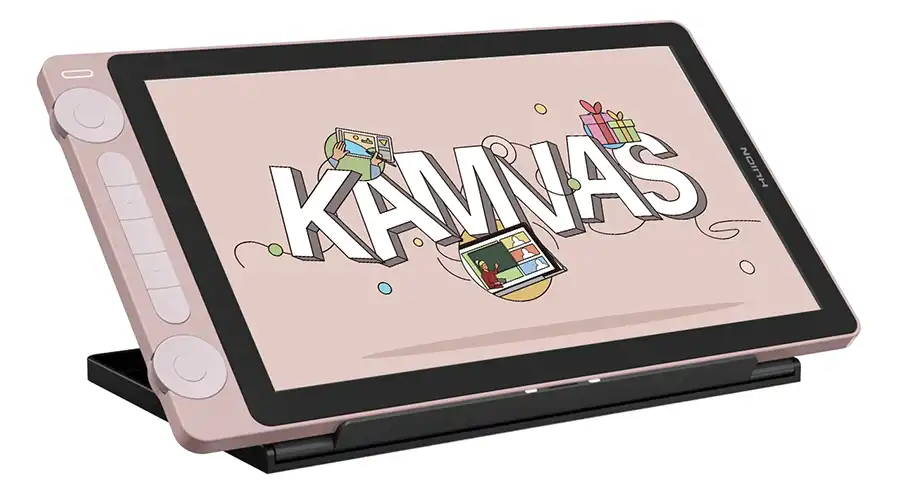
The Huion Kamvas 13 (Gen 3) is a fantastic budget-friendly pen display that brings high performance at an affordable price for animators.
Its 13.3-inch full HD screen offers vibrant colors with 120% sRGB coverage, ensuring accurate color reproduction for animation.
The display also boasts a massive 16384 levels of pressure sensitivity! and 60° tilt support, providing natural drawing responses.
With USB-C connectivity, it’s easy to set up with a single cable, and the lightweight, portable design makes it ideal for students or animators on the go.
The Kamvas drawing tablet pen display also features a symmetrical design, catering to the needs of both left-handed and right-handed artists
Pros:
- Full HD screen with 120% sRGB color accuracy.
- 16384 pressure levels and natural tilt recognition.
- 2 dial controllers and 5 silent press keys
- Compact and portable.
- Comes in black or pink
- Anti-glare and sparkle screen
Cons:
- Smaller screen size may feel limiting for detailed projects
- Not 4k
Best For:
- Budget-conscious animators looking for a portable display tablet with great colour accuracy and responsiveness.
Size:
- Tablet Size: 361.21 x 202.77 x 11.7mm
- Screen Size: 13.3 inches
- Active area: 293.8 x 165.2mm
- Resolution: 1920 x 1080 (Full HD)
Compatibility:
- Windows, Mac, Android, Linux
Cost:
- $250, £269, €322
2a) – XP-Pen Artist 12 & Artist 13 (2nd Gen)

The XP-Pen Artist 12 and 13 (2nd Gen) is a compact and affordable pen display, perfect for beginner animators or those looking to upgrade from a screenless tablet. Its full HD display offers rich colors with 127% sRGB coverage, making it ideal for detailed animation work.
The X3 Elite stylus with 8192 levels of pressure sensitivity and tilt support ensures a natural drawing experience. With a slim profile and USB-C connectivity, it’s both portable and easy to set up.
Pros:
- High color accuracy (127% sRGB).
- 16384 pressure levels and natural tilt recognition.
- X3 Elite stylus with tilt support.
- 9 customisable shortcut keys.
- 178°visible viewing angle.
- Compact, lightweight design.
- Anti-glare screen.
- Available in four colours.
Cons:
- Smaller screen size may feel limiting for detailed projects
- Not 4k
Best For:
- Entry-level animators or hobbyists seeking an affordable, portable pen display.
Size:
Artist 12
- Tablet Size: 346.2 x 209 x 12 mm
- Screen Size: 11.9 inches
- Active area: 263.23 x 148.07 mm
- Resolution: 1920 x 1080 (Full HD)
Artist 13
- Tablet Size: 378 x 225 x 11.99 mm
- Screen Size: 12.9 inches
- Active area: 293.76 x 165.24 mm
- Resolution: 1920 x 1080 (Full HD)
Compatibility:
- Windows, Mac, Android, Linux Chrome
Cost:
- Artist 12: $250, £180, €216
- Artist 13: $300, £215, €258
4c) – Wacom One 12 inch Pen Display

The Wacom One 12-Inch Pen Display is an affordable and beginner-friendly display tablet, ideal for animators exploring digital workflows. The 11.6-inch full HD screen offers a crisp canvas with vibrant colors, thanks to 99% sRGB coverage.
The Wacom one 12 inch drawing tablet features a battery-free Wacom One Pen with 4096 levels of pressure sensitivity, making it perfect for sketching and shading. Compatible with Windows, macOS, Android, and Chromebook, it’s versatile and ready for any setup.
Pros:
- Full HD display with 99% sRGB.
- Compatible across multiple platforms.
- Compact and portable.
- Bonus software.
- AG Glass.
- Available in various colours.
Cons:
- Smaller screen size may feel limiting for detailed projects
- Pen not included, but third-party pens are supported
Best For:
- Beginners or hobbyist animators looking for a portable, affordable pen display.
Size:
- Tablet Size: 11.9 x 7.5 inches
- Screen Size: 11.6 inches
- Active area: 263.23 x 148.07 mm
- Resolution: 1920 x 1080 (Full HD)
Compatibility:
- Windows, Mac, Android, Chrome
Cost:
- $210, £199, €240 – Pen cost: $20, £22, €26
5. PEN DISPLAY – WITH A SCREEN – MID-RANGE OPTIONS
5a) – XP Pen – Artist Pro 16 (Gen 2)

The XP-Pen Artist Pro 16 (Gen 2) is a high-performance pen display, ideal for animators needing precision and colour accuracy. The 16-inch WQXGA (2560 x 1600) display offers a wide colour gamut with 99% sRGB coverage for vivid, accurate visuals.
The X3 Pro Smart Chip Stylus, with an astounding 16,384 pressure levels and tilt sensitivity, delivers exceptional responsiveness, perfect for detailed animation work. The tablet also includes customisable shortcut keys for streamlined workflow.
Pros:
- High-resolution display with excellent colour accuracy.
- Advanced stylus with high sensitivity.
- Ergonomic design and shortcut keys for productivity.
- Fully laminated screen. No parallax error
- Ant glare and fingerprint
- One click to switch from display to tablet.
Cons:
- Higher price point
Best For:
- Professional animators needing high precision and quality display.
Size:
- Tablet Size: 405.11 X 291.37 X 20.23 mm
- Active area: 344.68 X 215.42 mm
- Resolution: 2560 X 1600
Compatibility:
- Windows, Mac, Android, Linux
Cost:
- $599, £530, €630
5b) – Huion Kamvas Pro 16 – 2.5k

The Huion Kamvas Pro 16 is a versatile, high-quality pen display catering to professional animators and artists. Its 16-inch 2.5K QHD (2560 x 1440) resolution display provides exceptional clarity and detail, while the 145% sRGB color coverage ensures vibrant and accurate colors.
The PW517 battery-free stylus offers 8192 levels of pressure sensitivity and 60 degree tilt support, making it ideal for nuanced shading and brushwork. Additionally, the anti-glare glass reduces reflections, giving a natural feel while drawing.
Pros:
- High-resolution QHQ display with excellent colour accuracy.
- 178 degree viewing angle.
- 145% sRGB Colour gamut
- Anti-Glare etched glass.
- 8 Shortcut keys.
Cons:
- Larger size may not be ideal for compact setups.
Best For:
- Professional animators and artists needing a detailed, color-accurate display.
Size:
- Tablet Size: 436.2 x 247.3 x 10~11.5mm
- Active area: 349.6 x 196.7 mm
- Resolution: 2560 x 1440 (16:9) QHD
Compatibility:
- Windows, Mac, Android
Cost:
- $599, £529, €630
5c) – Wacom Cintiq 16 (not the Pro)
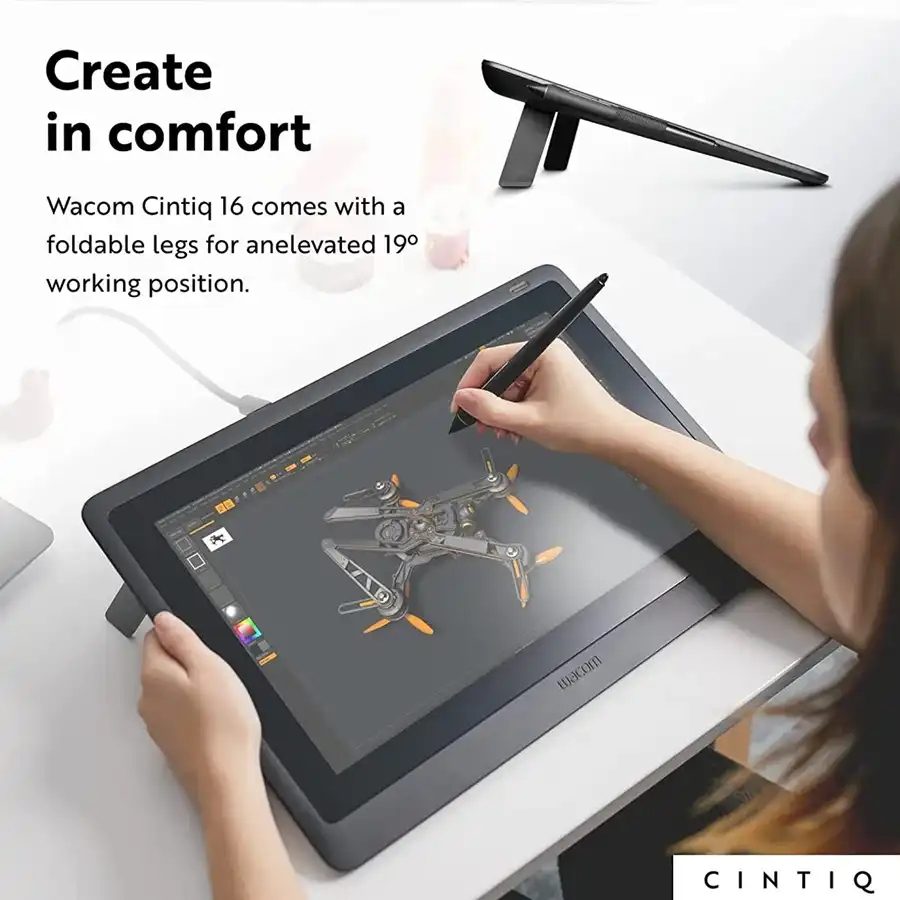
The Wacom Cintiq 16 is not the more expensive Pro version, but still a professional-grade pen display that offers a high-quality drawing experience ideal for animators and illustrators. Its 15.6-inch full HD screen delivers vibrant colors and sharp details, with 72% NTSC color accuracy for reliable color representation.
The included Wacom Pro Pen 2 features 8192 levels of pressure sensitivity and tilt support, allowing for precise, natural drawing and shading.
The tablet’s anti-glare coating reduces reflections, providing a comfortable and realistic pen-on-paper feel. Its adjustable stand ensures a comfortable working angle, and the tablet connects easily via HDMI and USB, making it compatible with most workstations.
Pros:
- Full HD display with anti-glare coating.
- Pro Pen 2 with 8,192 levels of pressure sensitivity and tilt-recognition.
- Anti-Glare film.
Cons:
- Lower color coverage compared to higher-end models.
- Only 1920 x 1080 resolution, lower than the other two in this mid-range list.
- More expensive
- Not Android compatible
Best For:
- Professional animators and artists needing a detailed, color-accurate display.
Size:
- Tablet Size: 422 x 285 x 24.5mm
- Active area: 344.16 x 193.59mm
- Resolution: 1920 x 1080px
Compatibility:
- Windows, Mac
Cost:
- $599, £529, €630
6. PEN DISPLAY – WITH A SCREEN – PROFESSIONAL-RANGE OPTIONS
6a) – Xencelabs Pro 24 + (4K)

The Xencelabs Pen Display 24+ is a true studio-grade pen display built for colour-critical creative work — a 24-inch 4K drawing screen with built-in Calman Ready hardware calibration, two battery-free pens, and Xencelabs’ Quick Keys workflow remote included.
If you’re an animator or artist who needs accurate, repeatable colour, a large, paper-like drawing surface and a pro-level feature set for remote or studio workflows, this is one of the most complete pen displays on the market right now.
What sells the 24+ is that Calman Ready is baked into the display (so you can do hardware calibration to match industry colour spaces), combined with a 4K panel that covers wide gamuts and supports over a billion colours — handy for skin tones, compositing and print-matched work.
The Super AG Etching™ glass gives a natural pen-on-paper feel with reduced glare, and Xencelabs includes both a thicker 3-button pen and a thin pen (each with an eraser) so you can pick the tool that suits your grip and workflow.
Animators will also appreciate the practical workflow features: a finely tuned 8192-level pressure curve with ±60° tilt for nuanced brush control, Virtual Tablet Mode (to treat multi-monitor setups as one canvas), and HP Anyware® / Parsec support so you can connect to a remote workstation without losing responsiveness. The unit ships with a tilt stand (16°–72°), Quick Keys remote and all the cables you need — this is designed to be a ready-to-work studio device out of the box.
One of the biggest workflow boosts with the Xencelabs 24+ is the Quick Keys wheel pad that comes in the box. This dedicated remote control lets you map frequently used shortcuts, zoom, brush size, undo, timeline controls and more to physical buttons and a precision wheel — so you’re not constantly reaching for the keyboard. For animators and digital painters who live in their shortcuts, this can dramatically speed up your workflow, reduce hand movement and keep you immersed in the creative flow.
Pros:
- Industry-grade colour accuracy with built-in Calman Ready hardware calibration — huge plus for colour-sensitive work. xencelabs.com
- True 4K panel with 1.07 billion colours and excellent gamut coverage (AdobeRGB / sRGB / DCI-P3). xencelabs.com
- Two high-quality battery-free pens with finely tuned pressure and tilt support — great for animation linework and pressure dynamics. xencelabs.com
- Includes Quick Keys remote and a robust tilt stand — workflow speedups out of the box. xencelabs.com
- Remote-work friendly (HP Anyware® & Parsec support) — helpful if you need to draw on a remote workstation
Cons:
- Premium price — this sits in the high end of the market (see prices below).
- Heavy and desktop-focused (≈6 kg), so not a portable solution. xencelabs.com
- Calman calibration requires a compatible colorimeter and Calman software
Best For:
- Professional animators, illustrators and studio artists who need a colour-accurate 4K canvas and a big, tactile active area for detailed frame-by-frame work. Also ideal for freelancers or small studios that want remote access to a powerful workstation (HP Anyware/Parsec support) and who value hardware calibration and dual-pen flexibility
Size:
- Tablet Size: (W × H × D): 618.50 × 388.00 × 34.70 mm (24.4 × 15.3 × 1.4 in).
- Active area: 527.04 × 296.46 mm (20.75 × 11.7 in)
- Resolution: 3840 × 2160 (4K UHD @ 60Hz) — 1.07 billion colours, wide gamut coverage (99% sRGB / 99% AdobeRGB / 93% DCI-P3)
- Weight: ~6.0 kg (13.3 lbs) — sturdily built for a desktop studio
Compatibility:
Windows 7 or later (incl. Windows 11 ARM64), macOS 10.13 or later, and Linux
Cost:
- $1899, £1850, €2099
6b) – Huion Kamvas Pro 24 (4K)

The Huion Kamvas Pro 24 is a top-tier pen display designed for professional animators and digital artists who demand precision and clarity.
Featuring a 24-inch 4K UHD (3840 x 2160) display, this tablet provides exceptional detail and color accuracy with 140% sRGB color gamut and 1200:1 contrast ratio. Combining 1.07 billion colors. The laminated screen and anti-glare etched glass offer a paper-like texture and reduce reflections, enhancing the drawing experience.
Equipped with the PW517 battery-free stylus, the tablet provides 8192 levels of pressure sensitivity and tilt support, ensuring smooth, responsive strokes. This model also includes 20 customizable shortcut keys and dual touch bars for efficient workflow management.
Pros:
- Large 4K display with excellent color accuracy.
- 20 customizable keys and dual touch bars for productivity.
- Anti-glare etched glass for a natural drawing feel.
Cons:
- Higher price point, but expected
Best For:
- Professional animators and artists seeking a spacious, high-resolution display with top-notch color fidelity.
Size:
- Tablet Size: 589.2 x 364 x 22.7mm
- Active area: 527.04 x 296.46mm
- Resolution: 3840 x 2160 (4K UHD)
Compatibility:
- Windows, Mac, Android, Linux
Cost:
- $1299, £1200, €1428
6c) – XP-Pen Artist Pro 24 (Gen 2 – 2025) (4K)

The XP-Pen Artist Pro 24 (Gen 2) 4K is a top-tier pen display built for professional animators and digital artists who demand exceptional detail and accuracy.
With its 24-inch 4K UHD (3840 x 2160) resolution display and 99% sRGB color coverage, this tablet provides outstanding color fidelity and sharpness. The screen’s laminated design reduces parallax, enhancing drawing precision, while the X3 Pro stylus with 16,384 levels of pressure sensitivity and 60° tilt support delivers an ultra-responsive, natural drawing experience.
This model also includes 20 customizable shortcut keys and dual red dial wheels, designed to streamline workflows and provide quick access to frequently used functions, making it a highly efficient choice for creative professionals.
Pros:
- Large 4K display with excellent color accuracy.
- Advanced X3 Pro stylus with 16k levels of pressure sensitivity.
- Customizable shortcut keys and dual dial wheels for efficient workflow.
- Anti-glare etched glass for a natural drawing feel.
- capable of displaying 1.07 billion colours.
Cons:
- More expensive
Best For:
- Professional animators and artists looking for a spacious, high-resolution display with exceptional colour fidelity and control.
Size:
- Tablet Size: 638 x 408 x 44mm
- Active area: 526 x 296mm
- Resolution: 3840 x 2160 (4K UHD)
Compatibility:
- Windows, Mac, Linux, Android
Cost:
- $1299, £1299, €1546
6d) – Wacom Cintiq Pro 24

The Wacom Cintiq Pro 24 is a top-of-the-line pen display designed for professional animators and digital artists who need an expansive, high-resolution workspace.
Its 24-inch 4K UHD (3840 x 2160) display offers crystal-clear visuals with exceptional color accuracy, covering 99% of Adobe RGB for vibrant and true-to-life colors.
The Pro Pen 2 stylus, with 8192 levels of pressure sensitivity, tilt support, and virtually no parallax, ensures precise and natural drawing.
The tablet’s customizable on-screen controls, multi-touch gestures, and optional ExpressKey Remote allow for a streamlined, ergonomic workflow tailored to individual preferences. This model is compatible with both macOS and Windows, making it versatile and easy to integrate into any professional setup.
Pros:
- Expansive 4K display with excellent colour accuracy.
- Pro Pen 2 with high sensitivity and minimal parallax.
- Customizable controls and a touch ring for a tailored workflow.
- capable of displaying 1.07 billion colours.
- Dedicated pan, scroll, zoom, brush size
Cons:
- Large footprint, requiring substantial desk space.
- More expensive than other brands.
Best For:
- Professional animators and artists looking for a large, high-resolution workspace with industry-leading colour accuracy.
Size:
- Tablet Size: 677 x 394 x 47 mm (26.6 x 15.5 x 1.9 in)
- Active area: 522 x 294 mm (20.6 x 11.6 in)
- Resolution: 3840 x 2160 (4K UHD)
Compatibility:
- Windows, Mac
Cost:
- Standard version: $2200, £2000, €2380
- Touch screen version: $2700, £2450, €2916
7. STAND ALONE PEN COMPUTER– BUDGET-RANGE OPTIONS
7a) – Simbans PicassoTab

The Simbans PicassoTab XL is an affordable, standalone drawing tablet with a 2-in-1 functionality, perfect for beginner animators or students. With an 11.6-inch display, this tablet provides a bright, clear workspace ideal for sketching and simple animation tasks.
Powered by Android OS, it allows easy access to various drawing and animation apps like Autodesk SketchBook and Ibis Paint. The tablet includes a responsive stylus with 1024 levels of pressure sensitivity, offering a realistic drawing experience without needing a separate computer.
This model also comes with a pre-installed screen protector, a tablet case, and several preloaded art apps, making it a ready-to-use, all-in-one solution for budding digital artists.
Pros:
- Standalone device; no computer required.
- Includes stylus, case, and preloaded apps.
- Affordable option for beginners.
- Front and rear cameras.
Cons:
- Limited pressure sensitivity compared to higher-end tablets.
- Less powerful than professional tablets.
- Lower screen resolution
Best For:
- Beginner animators and hobbyists looking for an affordable, all-in-one drawing tablet.
Specs:
- RAM: 4GB DDR4
- Ports: Micro-HDMI, USB Type-C, Audio, Micro-SD Card Slot
- Resolution: 1366 x 768px (11.6in)
- Connectivity: Wi-Fi and Bluetooth
Compatibility:
- Android
Cost:
- $300, £275, €325
7b) – Huion Kamvas Slate 10
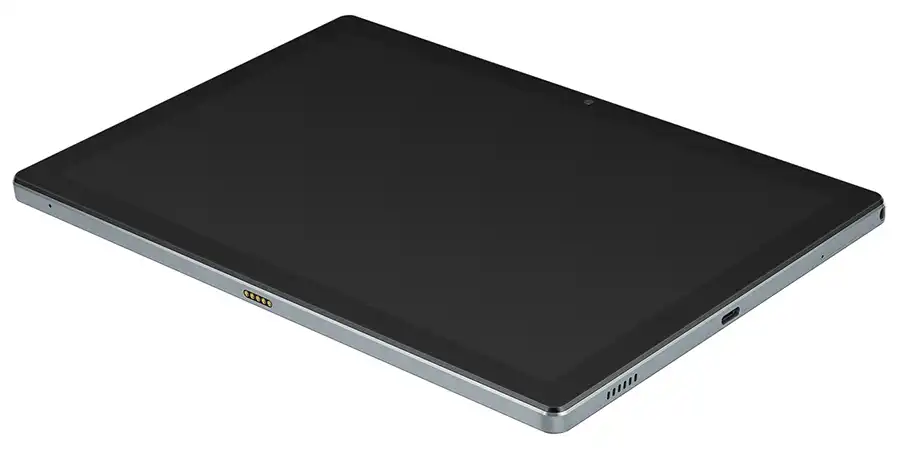
The Huion Kamvas Slate 10 is a compact and portable drawing tablet designed for beginner animators and artists seeking an affordable and efficient digital tool. Its 10.1-inch screen and lightweight frame make it ideal for creatives who need a mobile solution.
Equipped with 4096 levels of pressure sensitivity and tilt recognition, the PW517 battery-free stylus offers precise control, giving artists a natural and responsive drawing experience.
The tablet’s USB-C connection ensures fast data transmission, making it compatible with Windows, macOS, and Android devices.
Pros:
- Compact and portable design.
- High pressure sensitivity and tilt support.
- full lamination and anti-glare screen (optional)
- Compatible with Windows, macOS, and Android.
- Front and rear cameras.
- 2 side keys
- 7h Battery Life
Cons:
- none
Best For:
- Beginner animators and students looking for a portable, affordable drawing tablet.
Size:
- Active Area: 216.57 x 135.36mm
- Resolution: 1920 x 1200 (16:10)
Specs:
- RAM: 8GB
- Storage: 128GB Internal Storage, External Storage 512GB
- Ports: USB Type-C
- Connectivity: Wi-Fi and Bluetooth
Compatibility:
- Windows, Mac, Android
Cost:
- $300, £275, €325
7c) – XP-Pen Magic Drawing Pad
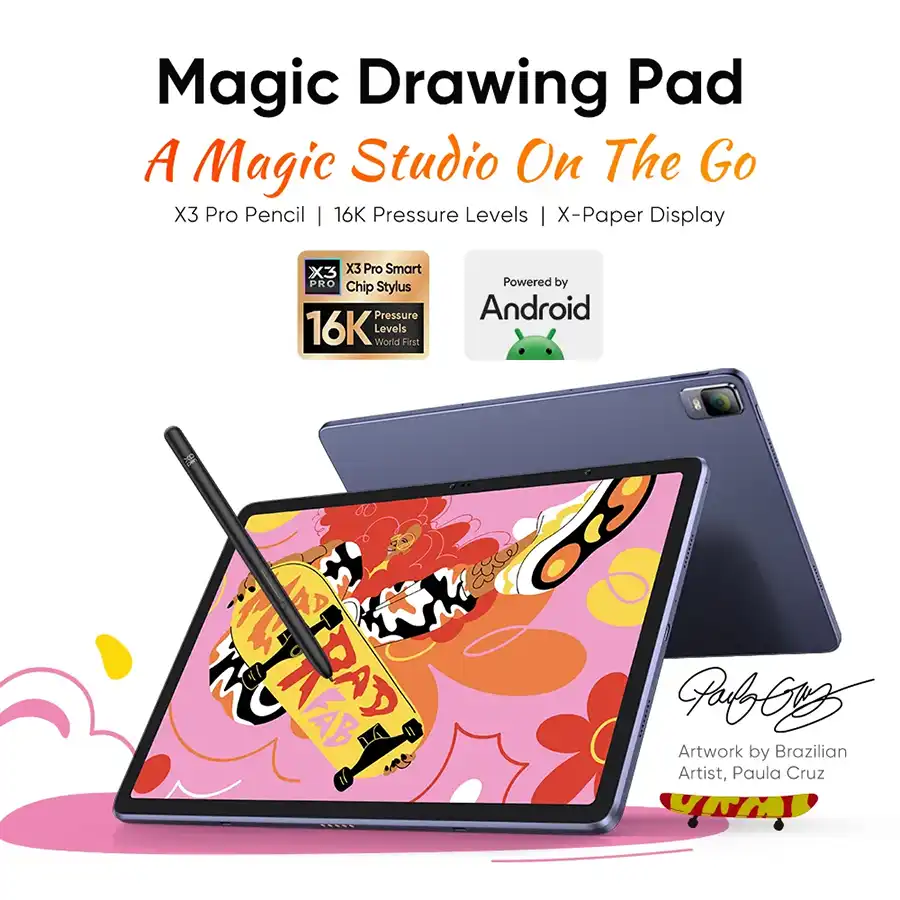
The XP-Pen Magic Drawing Pad is an innovative, lightweight drawing tablet designed for artists of all skill levels. Its battery-free stylus provides a smooth drawing experience with 16,384 levels of pressure sensitivity, making it suitable for a variety of tasks, from sketching to more refined, detailed work.
Compact and easy to set up, this screenless tablet offers convenience and portability, allowing you to bring your creativity anywhere.
With a thin and durable build, the Magic Drawing Pad is ideal for students or beginners seeking an affordable yet versatile drawing device. Compatible with Windows, macOS, and Android, it integrates seamlessly with various digital platforms and popular design software, making it adaptable to different workflows.
Pros:
- High pressure sensitivity with a battery-free stylus.
- Lightweight, slim Only 6.9mm thick, portable, and durable.
- 16,384 levels of pressure sensitivity
- Paper like drawing experience.
- Front and rear cameras.
- Customisable side switch.
- 13h Battery Life
- Supports Micro SD, 512GB expandable.
Cons:
- none
Best For:
- Beginner animators and students looking for a portable, affordable drawing tablet.
Size:
- Dimensions: 279 x 192 x 6.9 mm
- Active Area: 12.2 inches
- Resolution: 2160 x 1440 (3:2)
Specs:
- RAM: 8GB
- Storage: 256GB ROM, Micro SD up to 512GB expandable
- Ports: USB Type-C
- Connectivity: Wi-Fi and Bluetooth
Compatibility:
- Windows, Mac, Android
Cost:
- $500, £540, €642
8. STAND ALONE PEN COMPUTER– PROFESSIONAL – RANGE OPTIONS
8a) – Samsung Galaxy Tab S10 (or Ultra)

The Samsung Galaxy Tab S10 is a versatile drawing tablet with features that make it a powerful tool for artists. Equipped with a 10.5-inch Super AMOLED display and vibrant color accuracy, it provides a stunning visual experience, allowing artists to work with brilliant colors and sharp detail. The Tab S10 comes with the S Pen, a highly responsive stylus with 4,096 levels of pressure sensitivity and tilt support, ideal for creating detailed drawings, shading, and dynamic brushwork.
With its Android OS, the Galaxy Tab S10 allows artists to use popular art apps like Adobe Photoshop, Procreate, and Clip Studio Paint, offering a seamless workflow that lets users sketch, edit, and finalize their artwork on a single device. The tablet’s powerful processor ensures smooth performance even with complex, layered projects, while the lightweight, slim design makes it a highly portable option for artists on the go.
The Galaxy Tab S10 also features multi-tasking capabilities, making it easy to work across multiple apps and screens, a great asset for artists who like to reference images or explore color palettes as they work. Additionally, the long battery life ensures extended use, so artists can create without interruptions.
Pros:
- High-resolution Super AMOLED display with vibrant color accuracy.
- S Pen with 4,096 pressure levels and tilt support.
- Portable, lightweight, and powerful enough for demanding art apps.
- Front and rear cameras.
- Anti-reflection technology
- 7h Battery Life
Cons:
- none
Best For:
- Beg…..
Size:
- Active Area: 216.57 x 135.36mm
- Resolution: 2800×1752 (16:10) 12 inches
Specs:
- RAM: 12GB
- Storage: 256GB Internal Storage, 512 or 1TB
- Ports: USB Type-C
- Connectivity: Wi-Fi and Bluetooth
Compatibility:
- Windows, Mac, Android
Cost:
- Tab S10+ $999, £999, €1190
- Tab S10 Ultra $1330, £1199, €1429
8b) – Apple iPad Pro (2025 Edition)

The Apple iPad Pro (2024 Edition) stands out as a premier choice for artists seeking a powerful and versatile drawing tablet. Available in 11-inch and 13-inch models, it features an Ultra Retina XDR Tandem OLED display with ProMotion technology, delivering vibrant colors and smooth, responsive visuals.
Paired with the Apple Pencil Pro, the iPad Pro offers an exceptional drawing experience. The stylus provides precise control and a natural feel, making it ideal for detailed artwork. The iPad Pro’s M4 chip ensures seamless performance, handling complex tasks and large files with ease.
A standout feature for artists is the compatibility with Procreate, a leading digital illustration app exclusive to iPad. Procreate offers a comprehensive suite of tools, including hundreds of handmade brushes, a robust layering system, and advanced animation capabilities, empowering artists to create expressive sketches, rich paintings, and intricate animations.
Pros:
- High-resolution display with ProMotion technology.Powerful M4 chip for smooth performance.Seamless integration with Procreate and other creative apps.
Cons:
- Higher price point compared to other tablets.
- Larger size may be less portable.
Best For:
- Professional artists and illustrators seeking a top-tier, portable drawing solution with access to advanced creative software.
Size:
- Tablet Size: 11-inch or 13-inch models.
- Resolution: 2064 x 2752 pixels (13-inch model).
Specs:
- RAM: 8GB
- Storage: 128GB Internal Storage, External Storage 512GB
- Ports: USB Type-C
- Connectivity: Wi-Fi and Bluetooth
Compatibility:
- Windows, Mac, Android
Cost:
- $300, £275, €325
Helpful FAQ’s
Conclusion
Finding the right drawing tablet is an exciting step in your creative journey, whether you’re diving into animation for the first time or looking to upgrade your current setup. From budget-friendly screenless options to high-end, professional pen displays and stand-alone devices, there’s a tablet out there that fits your style, skill level, and budget.
In this guide, we’ve explored a variety of the best drawing tablets designed to meet the needs of every animator. If you’re just starting out, screenless models like the XP-Pen Deco 640 or the Wacom Intuos Small or Medium provide an affordable way to hone your skills. For those seeking the immersive experience of a pen display, options like the Huion Kamvas 13 (Gen 3) and the XP-Pen Artist Pro 16 offer fantastic value and performance. And if you’re a professional looking for the ultimate tool, the Wacom Cintiq Pro 24 and the Apple iPad Pro deliver unmatched precision and quality.
No matter which drawing tablet you choose, the most important thing is finding one that supports and enhances your creative process. Take your time, weigh the features that matter most to you, and pick a tablet that feels like a natural extension of your artistic workflow.
Ready to bring your ideas to life? Click on the links provided to explore these drawing tablets further and find your perfect match. And remember, every purchase through our affiliate links helps support this blog, so thank you for being part of our creative community!
Happy animating, and may your next masterpiece start with the perfect tablet! 🎨✨




